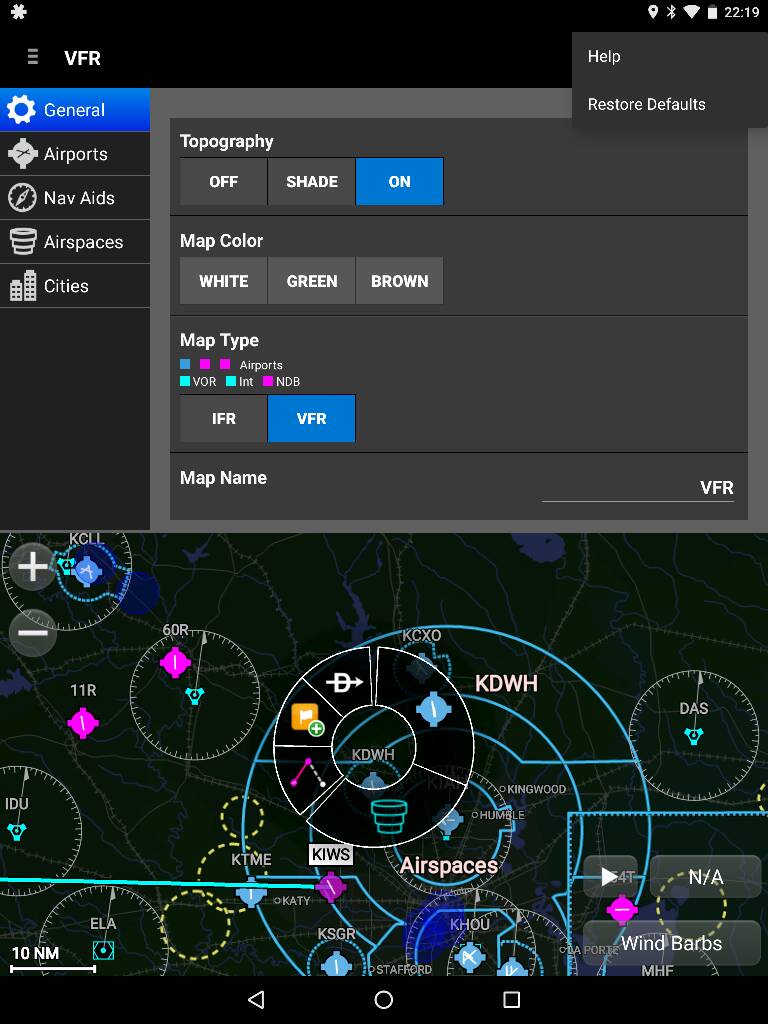Brianflys
Filing Flight Plan
UPDATE: Deleted data, uninstalled and reinstalled 5.0. Deleted and reentered pilot info. Do not reenter the CSC DUAT info, Lockheed Martin is anonymous service and requires no user profile data.
If you are having issues, reinstall 5.0 (first release of 5.0 last night had an error).
--When you add a flight plan to the "Trip Planner" form you need to reselect the pilot name, even if it shows the right name. This will bring in Lockheed Martin as the filing provided under Filing Information.
They know having to reenter the pilot name is a bug, look for a fix when they provide an app update.
The bleeding edge...
If you are having issues, reinstall 5.0 (first release of 5.0 last night had an error).
--When you add a flight plan to the "Trip Planner" form you need to reselect the pilot name, even if it shows the right name. This will bring in Lockheed Martin as the filing provided under Filing Information.
They know having to reenter the pilot name is a bug, look for a fix when they provide an app update.
The bleeding edge...

Last edited: