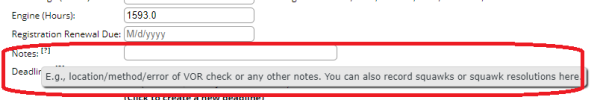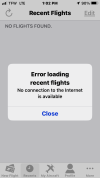Follow-up: ja_user graciously let me share the results of my deep-dive into his logbook; I'm sharing it here because I think it will be interesting on this thread...
Super. OK, here's what I'm seeing (using data from my site backup of yesterday morning, which seems at first blush to match what's on the live site in your account).
And I need to disclaim that I've implemented the regs as I understand them; I'm not a lawyer, I may be interpreting them incorrectly, your mileage may vary, blah, blah, blah (short summary: use at your own risk).
Anyhow...
To compute Night currency, I compute a bunch of mini-currencies and combine them, using whichever gives you the MOST time.
To further complicate things, you have at least 3 active night currencies: AMEL, AMEL-EMB-505, and AMEL-LR-45.
I assume, though, since you mentioned the sim session, that you're referring to the EMB-505 session from May 9.
- 61.57(b) (i.e., 3 takeoffs/landings within 90 days): I show you current until Aug 7; this appears to be driven by your 20 landings/19 takeoffs in your May 9 sim session. Super. That pegs the date at Aug 7 (90 days from May 9)
- 61.57(e)(4)(d) says you must also have 1,500 hours (you do); AND have done 3 takeoffs/landings within the preceding 90 days in type (effectively the 61.57(a) requirement) - which is also true until Aug 7; AND have 15 hours of "flight time in the type of airplane" within the preceding 90 days AND have done (either 3 night takeoffs/landings in an aircraft within the preceding 6 months OR 6 night takeoffs/landings in a sim in the preceding 12 months).
So the two limiting factors are in those last 3 requirements above: I only see 0.9 hours (ever, not just in the last 90 days) of flight time in an actual (i.e., not-sim) EMB-505, so you don't have the 15 hours, and you've never done the 3 takeoffs/landings at night in the 505 so 61.57(e)(4)(i)(D) can't apply. You do meet the 6 takeoffs/landings-in-12-months-in-sim requirement, of 61.57(e)(4)(ii)(D), but that doesn't save you from the 15 hour requirement.
Note that the definition of flight time if you click on it using the link above does not seem to allow for your sim time to count towards the 15 hours, since it requires an "aircraft" and it requires movement "under its own power for the purpose of flight", none of which applies to a sim.
If I modify (on my development machine, not the live site) your 0.9 hours to be 16.9 hours, then you meet that requirement until Aug 10 (90 days from May 12).
So at that point, your currency expiration by 61.57(e) becomes the EARLIEST expiration date of all of the required component currencies. That is, the earliest of:
- 1,500 hours - (never expires)
- 61.57(a) in type - 8/7/2023 (since you only did 2 takeoffs/landings on the 12th, you have to go back to May 9 to find the required 3rd landing
- 15 hours within the preceding 90 days: 8/10/2023 (due to my edit above)
- 61.57(b) night currency within the preceding 6 months (never current in a real aircraft) OR double that within 12 months in a sim (valid until 5/31/2024)
MIN(never, 8/7/2023, 8/10/2023, 5/31/2024) = 8/7/2023.
I then compare the LATER of that with 61.57(b) (i.e., basic night currency) and report whichever is LATER (i.e., giving you the most time before losing currency)
61.57(b) expires 8/7/2023, so I'm reporting MAX(8/7/2023, 8/7/2023) = 8/7/2023.
I do also want to clarify that it's important to remember that this reg doesn't "make you current for a year". The only thing it does is *potentially* extend the amount of time since your last night takeoffs/landings.
E.g., for your specific scenario, you did your night landings in the sim on May 12. So if you do no more night takeoffs/landings until a year from now (May 14 2024), you *might* still be night current, or you might not. It completely depends on whether you maintain your 15-hours-in-90-days in a 505 AND maintain your 61.57(a)-in-a-505 for that time. If you do that, then (by my interpretation), you will be night current all the way through May 31 2024 despite not having done a night takeoff or landing for more than a year. But if you don't keep up those experience levels, you lose the night currency.
(See why I needed to dive into your specific logbook to answer your question?

)