Let'sgoflying!
Touchdown! Greaser!
Where does a successful logbook signature appear?
Or, what do they look like?
Or, what do they look like?
I've never had an insurer ask me for a copy of my logbook but you are basically doing the same thing. You are sending them a picture of what is in your logbook. You are not sending them an original wet signature. Same here. The original digital signature is in your logbook.We figured it out and it shows up; thanks
How do I make a paper copy of it?
(I realize I can screenshot it, wondered if it could make a pdf of the signed copy for insurance)


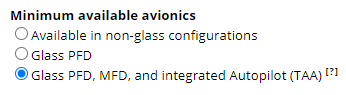

Yes, that is the easy option as plane-by-plane solution. But it's not technically accurate, a G58 with "glass PFD, MFD, and autopilot" is not an upgrade or a factory option, that's how it came off the assembly line and is the only option. You can't buy a non-TAA G58. Reading through the FAQs and blogs from when the TAA options were implemented, this field is there for airplanes that were originally not TAA but at some point were converted to be TAAs. So you might (as I do) have time in the same tail number as a non-TAA and then as a TAA.@RussR, I see what you mean. It’s an oddity in the system I’ve noticed. i just check off the TAA box and leave the date blank.
edit: just saw this on the FAQ…
And if you have an aircraft where TAA was either a factory option or something you did after market, then please leave the model alone but go ahead and update your aircraft to indicate that it is TAA.
View attachment 126228
Yes, you can edit the model. If G58's are all TAA, then go to Aircraft->Models, search for the G58, click on it, click the pencil to edit it. This is all crowd-sourced (and I review all edits). ThanksYes, that is the easy option as plane-by-plane solution. But it's not technically accurate, a G58 with "glass PFD, MFD, and autopilot" is not an upgrade or a factory option, that's how it came off the assembly line and is the only option. You can't buy a non-TAA G58. Reading through the FAQs and blogs from when the TAA options were implemented, this field is there for airplanes that were originally not TAA but at some point were converted to be TAAs. So you might (as I do) have time in the same tail number as a non-TAA and then as a TAA.
What I'm asking about is when you create a new model of airplane, it gives the option to specify if that model is a TAA. Meaning, ALL examples of that model are TAAs. If that is correct for a certain model, then as Eric mentions in the blog, this is the best way to enter the model since then that property is applied to all tails of that model automatically.
But apparently the TAA box was not checked when the G58 model was created. OR, quite possibly, the G58 model was created in the system before Eric implemented the TAA option in 2018 (since it wasn't a term before 2018).
So my question is whether there's a way to edit the model as he mentions in the blog post I referenced, or if that option was removed because chaos ensued.
Ahhhh…the pencil. I just “upgraded” the G36 Bonanza.Yes, you can edit the model. If G58's are all TAA, then go to Aircraft->Models, search for the G58, click on it, click the pencil to edit it. This is all crowd-sourced (and I review all edits). Thanks
When you print, the signature should also print. It's an option you can turn on/off, but it's on by default.We figured it out and it shows up; thanks
How do I make a paper copy of it?
(I realize I can screenshot it, wondered if it could make a pdf of the signed copy for insurance)
