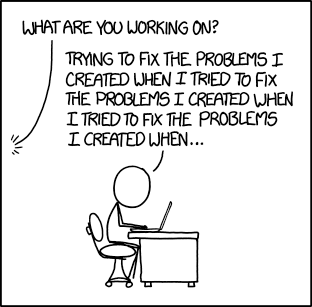eman1200
Touchdown! Greaser!
- Joined
- Mar 10, 2013
- Messages
- 18,856
- Location
- Oakland, CA
- Display Name
Display name:
Bro do you even lift
I've been in IT for almost 20 years. "This is buggy and sucks" just means people are using it. It will improve.
that's actually an Easter egg
"This is buggy" usually points at an error msg or invalid data.
"This sucks" usually points to "I can't figure out how to do something or this version isn't 100% like the old version therefore it sucks". Perfect example, when PoA switched to xenforo.
But your software is buggy and does suck, so maybe I'm wrong*
*I'm never wrong.