Stewartb
Final Approach
I can’t upload pics. I get an error message. The same pics uploaded easily with the old sitewear. Am I missing something?
PixeliPhone?


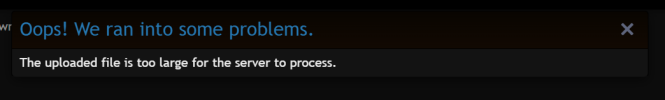
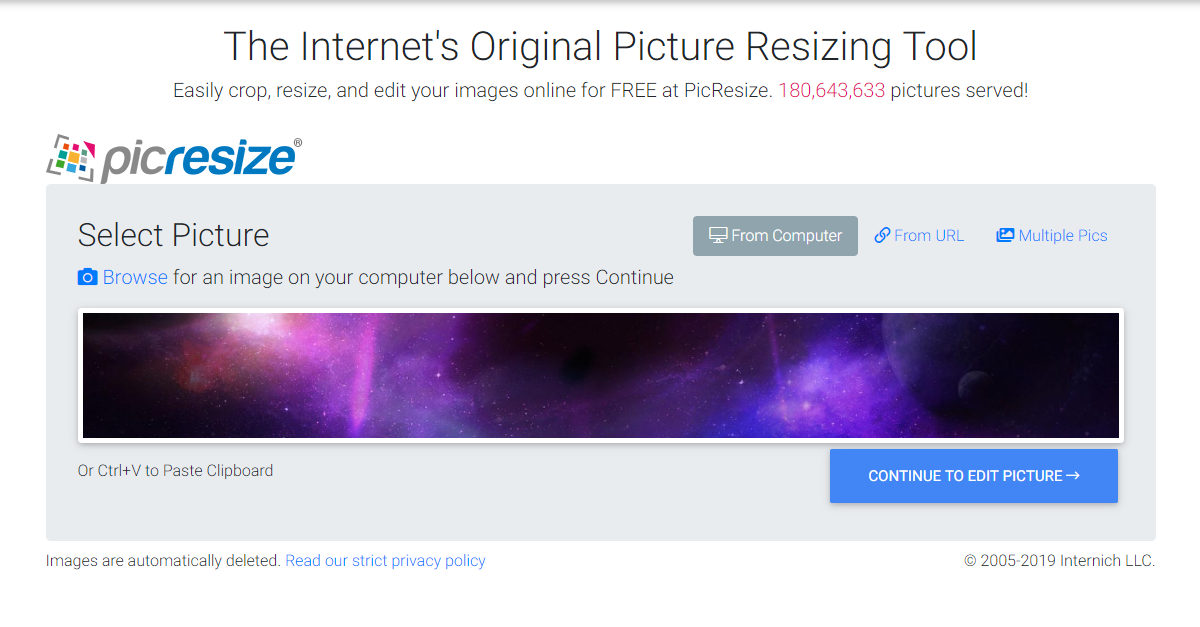
Ahh, I haven't looked at external apps for shrinking pictures. I just kind of thought it would be integrated into the OS or available through Photos. Appreciate the recommendation.On Android there are numerous image resizing apps available. I've used one called "Image Size" with good results on my Pixel 7.
I was going to ask the same thing. I set my phone to the minimum image size it will capture, and Im still over the limit probably 70% of the time. I have to be really motivated to open another app to resize the picture. I've not posted photos several times because it's just too much trouble.
Android. The way I currently have to post photos is let them upload to Google Photos, download to my PC, resize using PC software, and then upload to POA. I've looked at a couple photo resizer apps/websites, but they all seem to want rights to your photos. I don't care for the most part, but it doesn't seem like a fair trade.iphone or android or other? I'm not seeing any of these issues but I use iphone and pc.
Android. The way I currently have to post photos is let them upload to Google Photos, download to my PC, resize using PC software, and then upload to POA. I've looked at a couple photo resizer apps/websites, but they all seem to want rights to your photos. I don't care for the most part, but it doesn't seem like a fair trade.
I tried it years ago and didn't like it. Maybe it's better now... I don't like having yet another app on my devices when I can just have a browser tab open.and no interest in using tapatalk?
Plus unless you want the ad-supported version you gotta pay $15 on Google Play and let it siphon off your personal data to god knows where.I tried it years ago and didn't like it. Maybe it's better now... I don't like having yet another app on my devices when I can just have a browser tab open.
Can you set the photo size / MP quality on your camera ?Android. The way I currently have to post photos is let them upload to Google Photos, download to my PC, resize using PC software, and then upload to POA. I've looked at a couple photo resizer apps/websites, but they all seem to want rights to your photos. I don't care for the most part, but it doesn't seem like a fair trade.
Yeah, I set it as low as it gave me the option for.Can you set the photo size / MP quality on your camera ?
The "gallery" app on my Samsung has a resize feature.Seems like 2MB is the limit. My phone on the lowest setting is a bit over that. I did finally figure out that if I email it to myself google will compress it. Again, mea culpa for not being part of the Apple master race. I will now go flagellate myself.
Interesting. Mine does not. At least not that I can find.The "gallery" app on my Samsung has a resize feature.
get an iphoneOpen a picture, hit the pencil (edit) icon, then bottom right hit the three dots. You should get this:.....Click on the "resize" button and choose your reduction percentage.
So that works on my Samsung tablet. I've never used the Samsung gallery app, instead using Google photos which does not seem to have any way to resize. Unfortunately my phone du jour is Motorola branded, who don't create redundant versions of every Android app., so I'm still stuck there. Being able to post from my tablet is nice though, thanks for the tip.

Yeah, Ive given up, not going to try for a work around.Still a problem.
Getting image too large for server to process.
Android OnePlus 10t.
Agree with posts above saying if it's a pita to upload, pics just won't get uploaded.
