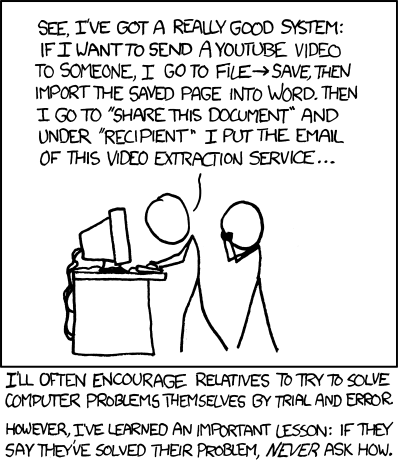Our print shop doesn't care hardly at all anymore what format things come in as. They (by far) get mostly PDFs but the software on the custom print servers handles converting the stuff to whatever the printers need anymore.
At least in the Xerox and Oce' worlds... the big stuff.
The Commercial printers nowadays for the most part, come with a dedicated PC running a custom version of Linux and the manufacturer's software, and to print stuff they literally just drag and drop stuff to these servers and walk over to the printer, and hit "accept job" anymore. (Technically they can also hit the accept button at their desk, but most walk over and make sure the screen on the printer jives with the job setup they preset on the software on the server.)
The Oce' is a monster. Uses rolls of paper they load onto one end with a forklift and runs the entire length of the warehouse. Prints all sorts of ways, all a giant laser printer that knows from end to end how fast to roll the paper through as to not get ahead of the paper cutter and stacker at a the end of the paper line. Pretty amazing stuff. We take overflow business from a number of online newspaper / newsletter print shops when they can't handle a high volume run. Niche market. Only these monster roll printers can do it, unless you happen to have an old newspaper press lying around.
The big guy is a bit picky... they have techs out about every two weeks to tweak the thing because the printing is coming out maybe 0.2mm off for one color, or similar little quirks. Page cutters missing by a human hair on page runs in the tens of thousands. Stuff like that.
It obviously comes with nearly dedicated tech support (same couple of guys, same company van most of the time) for the price.
He forced software upgrade on the thing was negotiated DOWN to $20K by us last year. None of the new features were needed, a couple were wanted, but not for the original quote of almost $40,000.
And we laughed when they said we had to buy the bog standard HP DL series server to run their software on it, or our server would have to go to some guy they kept telling us was a PhD to "certify" any other type of server used and the certification cost $10,000.
Again, it's running Linux... SuSe based as I recall. That dude has the easiest gig ever. For better or worse, we're a Dell shop and adding an HP to the mix in the rack was just dumb. But we couldn't get past their silliness on "certification" so...
At least we told them to pound sand and send us the specs and we'd buy the HP server on our own and load it.
They blinked and didn't charge us $15,000 in hardware for a $4000 server but they said no dice on loading the CD ourselves... LOL... we gave up and let them load the CD and charge $2000 to do that. Silly printing business. Still saved us $9,000 by not just buying their stuff they just rebranded and tossed in a company logo box. They even tried to pawn off old warehouse stock and were a generation behind in the HP server world. Nope. Not buying your overstock.
Did I mention the tech set up the hardware RAID 1 wrong? LOL.
Yeah... We caught that and made them come back out, back it up, and fix it, and restore the data back into it. And do it for free.
So I guess it was two $1000 service calls to load the OS twice.

The print business is strange.
We had a rather large and expensive Xerox for the office (not the print shop) crap out and blow a power supply a week after it was installed two weeks ago. The tech came and the thing fried three USB sticks he attempted to reload the software from. Like dead. Fried. Impressive.
They tried to blame it on a power surge. We pulled the logs and data logging data from the UPS' feeding the critical gear and told them, nope.
Ship another one. And get a loaner over here like, yesterday.
The new one arrived a couple days ago. That took two weeks. The loaner is still onsite in case this one dies. It stays for another week at least. That thing prints tens of thousands of pages a month and is also a busy double sided sheet feed scanner that dumps the files directly into its own spot on the local multi terabyte NAS.
Must say though, the current Xerox stuff is really solid. Quite a bit cheaper than HP or some of the other big office printer players, too.