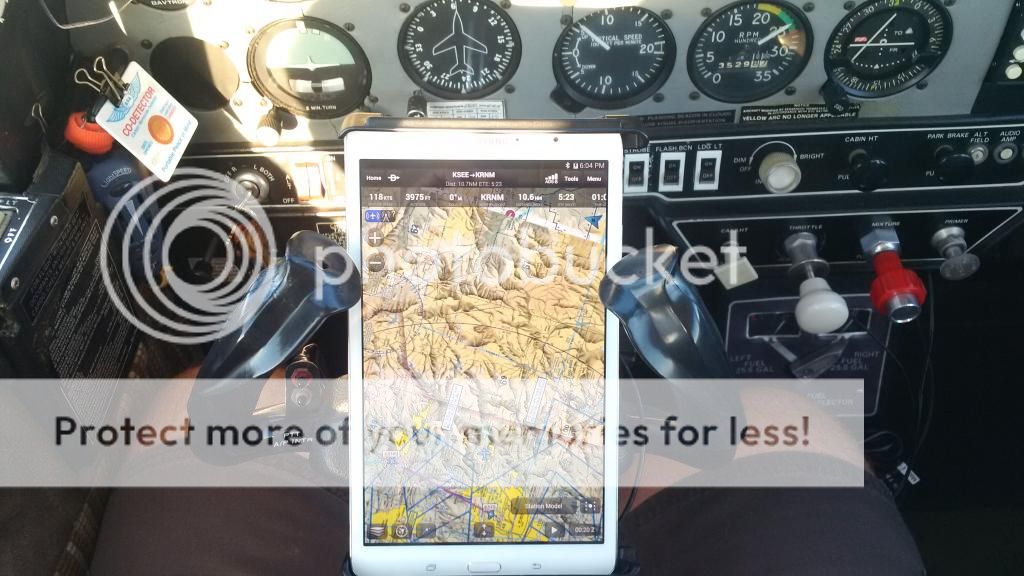I took GP version 4.0.2 on Nexus 7 (2013) for a good workout today, up and down the East Coast. Bottom line: GP app crashes still occur, although typically not in the air but mostly during taxi, startup, etc.
But despite its obvious unseemliness (very embarrassing if someone is next to you!), a crash is not a big deal -- it takes a few seconds to restart the app, and it usually picks up where it had left off. Of course it's not something you'd like to mess with on approach, but fortunately that didn't happen on today's flights.
I did notice something good that I hadn't noticed before: in the new Connext interface, under ADS-B, you get a cool zoomable/pannable mini-map of the ADS-B ground stations around your present location, so you can plan in advance your expected coverage. (I apologize if this has been mentioned/covered before and is well known.)
Overall, except for the odd crashes (maybe half a dozen or so for the day), everything else, including traffic (limited in my case since no OUT), weather, and specifically current destination and alternate METARs and TAFs, worked great.
My biggest pet peeves for the moment: I'd like terrain, obstacles, and more stability.
Oh, another good and bad: it seems ATC is starting to assign more STARs to us small fry with /G (got one today), and a nice thing is that GP does a good job letting you add it into the flight plan and fly it. So a definite plus. OTOH, it still doesn't support SIDs and IAPs at the flight plan level, so it's got a way to go.
BTW, today I used the free Avare as backup (on the same tablet, for testing) and it seemed to work fine, as such. Obviously it's way more primitive than GP, but my main goal is to have another source for approach plates (soon on another tablet).