kgruber
Final Approach
I have a folder on my desktop. Inside are the URLs to several email sites. I'd like to click on the folder and have all the email sites open at one time, each in their own tab.
Is that possible?
Is that possible?
BTW, if you haven't done batch files before, don't be surprise if a black box appears momentarily when you run it; it's just the ancient DOS-type prompt.GREAT...................off to notepad!!
Yeah, that works. I use it for my calendar. The reason I don't use the feature for multiple sites is that all of those tabs are open and, good as Chrome is, every open tab means more computer resources are being used.Another way to do it is to use the "Pin Tab" function
Right click on the tab you wish to always have available to you, select Pin Tab.
It will shrink to small ones like you see for my Gmail and PoA.
These will always open and refresh each time I launch Chrome browser.
View attachment 60548
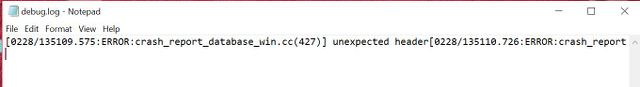
Save the file to your desktop with a .bat extension. Something like myemail.bat (or whatever you want before the dot)
Thanks to you both.................Done! The last time I wrote ANY program was in 1967 in Fortran!!
Works fine in 10Works for me, but I'm running windows 7.
Good recommendation.In case you didn't, make sure you choose "all files" in the drop-down box for file type, before you give it the .bat name and file extension.
Yes. I still get the debug.log every time i open my email.bat file.
