overdrive148
En-Route
- Joined
- Apr 17, 2013
- Messages
- 3,903
- Location
- Fort Worth, Texas
- Display Name
Display name:
overdrive148
Well, not my laptop but the fiancee's. Specifically her old Dell Inspiron 1501 that she used in college.
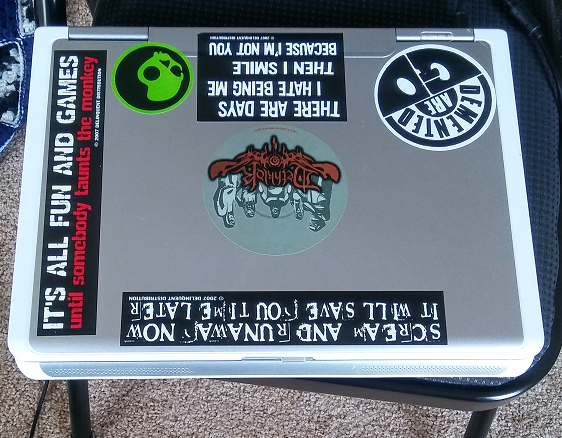
We found it in her parents' storage unit and I was very interested in seeing if it would run after so long. Started right up and went well until she didn't know the password. I had to search around the internet and use a trick to set the Ease of Access center on the login screen to open the command prompt to reset the password for her.
Anyway, so after she pops the lid off the time capsule, she falls back in love with it. She has a netbook now but doesn't like how flimsy it is and the low/non-upgradable storage it came with.
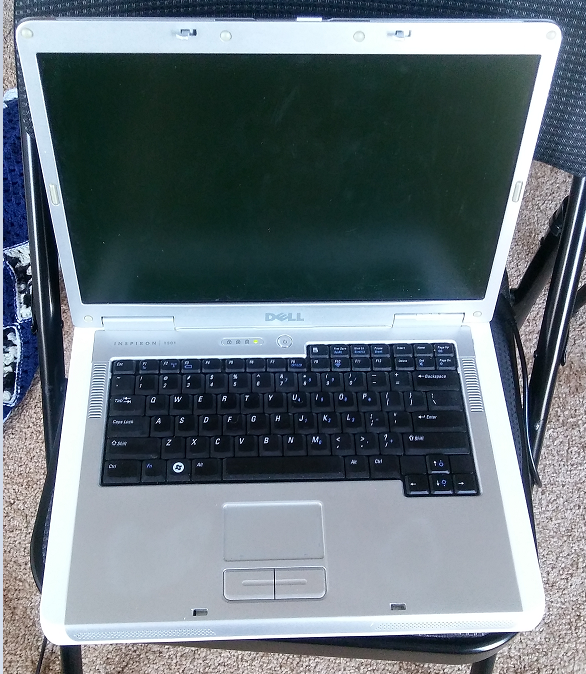
She only uses her current laptop for writing and web surfing, nothing intensive. I start looking around online and it surprisingly looks like it has some promise to it - According to Dell's website you can upgrade the RAM/HDD/CPU. She is pretty excited about being able to use it again and it's more of a sentimental thing rather than a smart thing. I thought it would be fun to give it a try if it's viable.

Here's one of the bays on the back. Right now I'm looking at a single stick of 512mb DDR2 RAM. Running Windows Vista Home Basic 32 bit. Here's the other hardware:
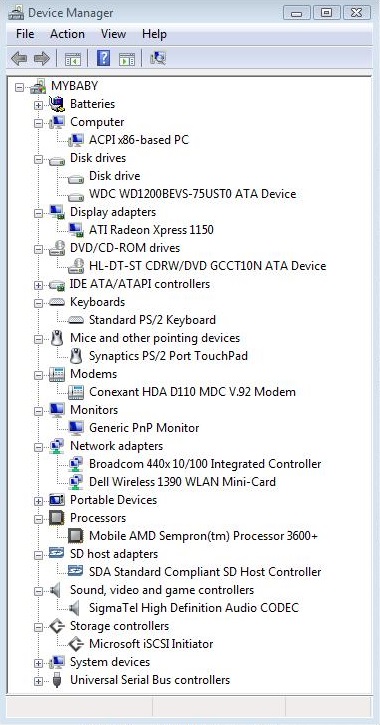
Another stick of the RAM she has now is a whopping 5 bucks on Amazon, 2GBx2 are about 20 and the CPUs that Dell says are compatible (The best performer of which is the AMD Turion TL-60 dual core vs the Mobile AMD Sempron 3800+ single core in it now) are about as much as the thermal paste to put them in. The Dell thread states what CPUs are compatible but the one that she has is rocking a 3800+ which isn't on the list.
So, my plan is to possibly upgrade it with maybe 30-40 bucks in parts and make it into a netbook equivalent minus the net. Drop Win 10 or 7 into it, maybe upgrade the 100gb HDD into something a little larger or faster (an SSD is tempting but probably overkill for her needs).
What I'm looking for is any advice or possible hangups in the process that I'd need to watch for or incompatibilities that aren't apparent to me. Windows 10 min requirements aren't that intense and I think it could be a good laptop for her needs and her nostalgia.
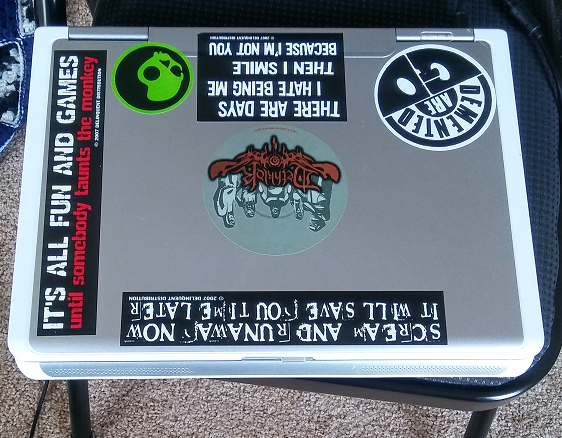
We found it in her parents' storage unit and I was very interested in seeing if it would run after so long. Started right up and went well until she didn't know the password. I had to search around the internet and use a trick to set the Ease of Access center on the login screen to open the command prompt to reset the password for her.
Anyway, so after she pops the lid off the time capsule, she falls back in love with it. She has a netbook now but doesn't like how flimsy it is and the low/non-upgradable storage it came with.
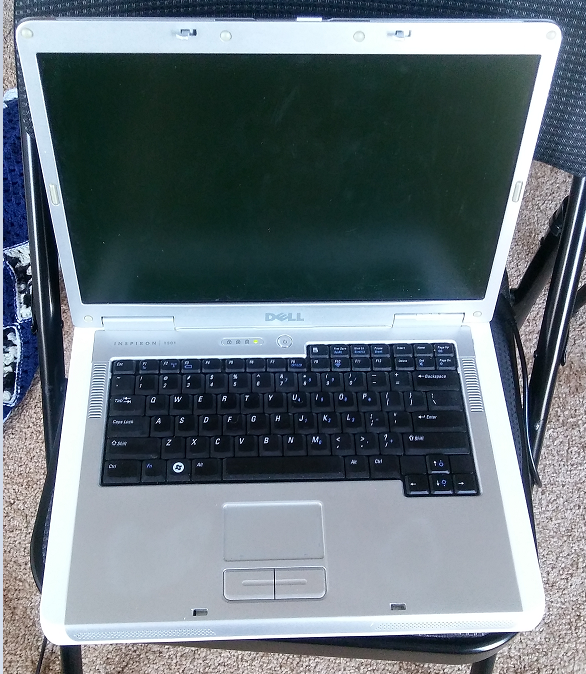
She only uses her current laptop for writing and web surfing, nothing intensive. I start looking around online and it surprisingly looks like it has some promise to it - According to Dell's website you can upgrade the RAM/HDD/CPU. She is pretty excited about being able to use it again and it's more of a sentimental thing rather than a smart thing. I thought it would be fun to give it a try if it's viable.

Here's one of the bays on the back. Right now I'm looking at a single stick of 512mb DDR2 RAM. Running Windows Vista Home Basic 32 bit. Here's the other hardware:
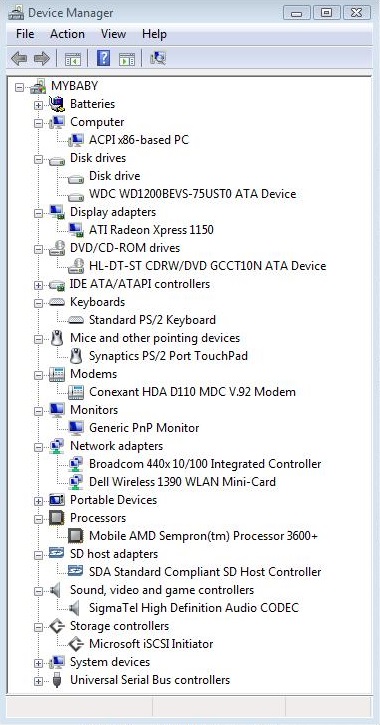
Another stick of the RAM she has now is a whopping 5 bucks on Amazon, 2GBx2 are about 20 and the CPUs that Dell says are compatible (The best performer of which is the AMD Turion TL-60 dual core vs the Mobile AMD Sempron 3800+ single core in it now) are about as much as the thermal paste to put them in. The Dell thread states what CPUs are compatible but the one that she has is rocking a 3800+ which isn't on the list.
So, my plan is to possibly upgrade it with maybe 30-40 bucks in parts and make it into a netbook equivalent minus the net. Drop Win 10 or 7 into it, maybe upgrade the 100gb HDD into something a little larger or faster (an SSD is tempting but probably overkill for her needs).
What I'm looking for is any advice or possible hangups in the process that I'd need to watch for or incompatibilities that aren't apparent to me. Windows 10 min requirements aren't that intense and I think it could be a good laptop for her needs and her nostalgia.
Last edited:


