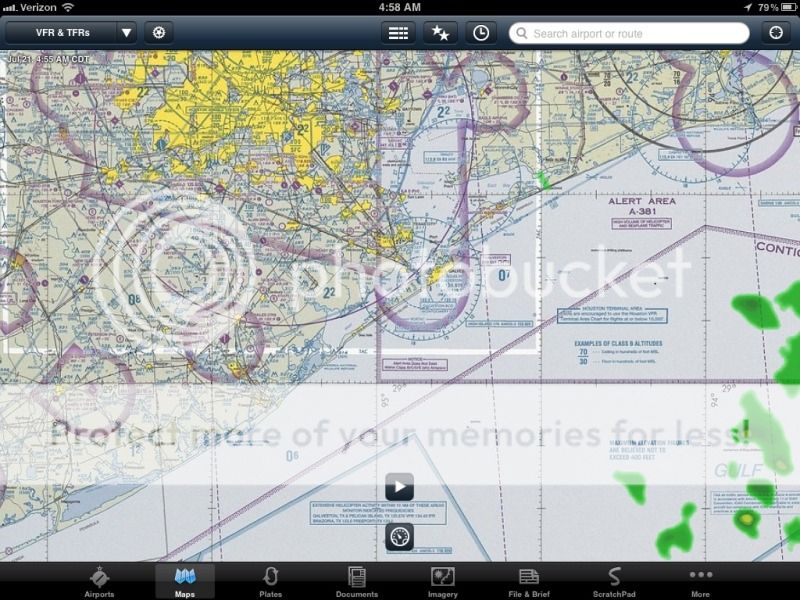MachFly
En-Route
- Joined
- Oct 3, 2011
- Messages
- 2,514
- Display Name
Display name:
MachFly
List of updates:
I really like the new ruler, finally it gives you the magnetic course.
What's New in Version 4.6
✭ ForeFlight is now FAA QICP Certified! ✭
This big update includes an innovative new route editor and introduces Advisors, helpful features that greatly simplify flight planning and route selection.
View the overview video on http://blog.foreflight.com/.
Route Advisor™ provides support for airway auto-routing, preferred or tower en-route control (TEC) routes, and up to one year of previously flown or cleared routes between airports.
Procedure Advisor™ helps you select SIDs, STARs, and transitions and properly inserts them into your planned route.
Altitude Advisor™ helps you select an altitude, incorporating forecasted winds aloft for your departure time, direction of travel, and VFR or IFR flight rules.
An innovative new route editor adds drag and drop support for re-ordering or deleting waypoints, inserting elements before or after one another, and continuously validates routes as you type.
This update also delivers the 2.1 firmware for Stratus, which dramatically improves GPS lock performance, unlocks support for Alaska NEXRAD, adds a 'low power' mode, and improves the calculation of battery life remaining.
Other enhancements:
✣ Beautiful new street maps with hill-shaded terrain.
✣ Fast airport search and a new map search function that lets you search without unloading your current flight plan.
✣ Support for off-airport weather stations, including Gulf of Mexico platforms, helipads, and other stations.
✣ Helicopter fuel reserves.
✣ Sticky ruler (the ruler stays on the map until tapped).
✣ Enhanced winds aloft calculations for longer routes.
✣ Support for planning from VOR or radial intersections, like LAX/246R/20 or MZB293/SLI148.
✣ Support for MPH as a preferred airspeed unit.
✣ Student Document Sharing for Educational License Program members.
I really like the new ruler, finally it gives you the magnetic course.


 Are you talking about on the sectional? How far out should they go?
Are you talking about on the sectional? How far out should they go?