You are using an out of date browser. It may not display this or other websites correctly.
You should upgrade or use an alternative browser.
You should upgrade or use an alternative browser.
Is there an ePub version of the PHAK available?
- Thread starter KJ7RRV
- Start date
Salty
Touchdown! Greaser!
Seriously? First link in google....
sarangan
Pattern Altitude
- Joined
- Jun 7, 2008
- Messages
- 1,897
- Display Name
Display name:
Andrew, CFI-I
Seriously? First link in google....
I think the poster is referring to an electronic book format that can be used with an eReader such as Kindle, rather than a pdf file.
Salty
Touchdown! Greaser!
Is there a reader out there that can't read pdf's?I think the poster is referring to an electronic book format that can be used with an eReader such as Kindle, rather than a pdf file.
Foliate, an eBook reader program for Linux, can't. There are, of course, programs that can, but I would prefer the more flexible ePub format if it's available, because it is designed for reading on computer screens while PDF is designed to represent paper documents; for example, ePub "pages" automatically adjust to fit the screen size. I'm already reading the PDF version, and I'll keep reading it if there's no ePub available, but ePub would be preferable if it's available.Is there a reader out there that can't read pdf's?
Sac Arrow
Touchdown! Greaser!
- Joined
- May 11, 2010
- Messages
- 20,360
- Location
- Charlotte, NC
- Display Name
Display name:
Snorting his way across the USA
Ebook formats are LOUSY for graphic intensive documents. What is the problem with PDFs?
FYI the Kindle app (e.g. for tablets, etc...) can read just about anything you can throw at it, including PDFs.
FYI the Kindle app (e.g. for tablets, etc...) can read just about anything you can throw at it, including PDFs.
mandm
En-Route
The FAA doesn't seem to provide one, but maybe someone else has created one? Are there any automated converters that work well?
I did some Google searching for you, of course the services wanting to charge a fee popped up, one had a 5MB file size limit. But that didn’t stop me from finding a free option.
I found this website:
Convertio — File Converter
Convertio - Easy tool to convert files online. More than 309 different document, image, spreadsheet, ebook, archive, presentation, audio and video formats supported.
convertio.co
Converted a PDF to EPUB successfully for free using convertio. For example, I used the Oshkosh 2023 NOTAM.

There’s quite a few different filetype options under EBook which seems nice. I was trying to upload the EPUB file here but POA doesn’t allow it? I’ll try to PM you and send it there so you can see if you can get it onto your reader device.
ebetancourt
Line Up and Wait
For a very small amount of $ you can buy a kindle version from Amazon.
Spring Ford
Line Up and Wait
- Joined
- Jul 11, 2018
- Messages
- 736
- Display Name
Display name:
SpringFord
The Calibre e-book management system has format conversion tools, it's all free. I did use it once or twice, maybe to convert from an unfriendly Kindle format to a friendlier one, can't really remember. Seemed to work. Ah yes, maybe it's coming back, I thought I needed to email books to an old Kindle Fire someone gave me. Some I tried were rejected, I used Calibre to fix it. I later found that you can just mount the Fire as a drive and copy books over to it as with any Android tablet.
I haven't used the "Management" bit either just the "E-book Viewer" which is a separate (included) application and seems fine.
The management bit reminded me of iTunes and music you already have. Just gets in the way of whatever you want to do. Maybe I'm selling it short
I haven't used the "Management" bit either just the "E-book Viewer" which is a separate (included) application and seems fine.
The management bit reminded me of iTunes and music you already have. Just gets in the way of whatever you want to do. Maybe I'm selling it short
midlifeflyer
Touchdown! Greaser!
Question. is ePub still a graphics-poor as they used to be? If so, an ePub version would be missing a lot of valuables content.Foliate, an eBook reader program for Linux, can't. There are, of course, programs that can, but I would prefer the more flexible ePub format if it's available, because it is designed for reading on computer screens while PDF is designed to represent paper documents; for example, ePub "pages" automatically adjust to fit the screen size. I'm already reading the PDF version, and I'll keep reading it if there's no ePub available, but ePub would be preferable if it's available.
Domenick
Pattern Altitude
- Joined
- Sep 11, 2019
- Messages
- 1,833
- Display Name
Display name:
Domenick
I have used Calibre extensively in the past for my Kindle publishing. Using the latest version, I converted the PHAK from PDF to ePub, and examined it. It sucks. Came out at 99 MB gaining about 15 MB, and lacks a useful TOC and is missing some graphics. If anyone is interested in further experimentation, Calibre is freely available at:
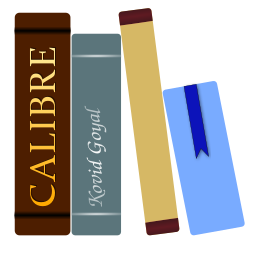 calibre-ebook.com
calibre-ebook.com
calibre - Download calibre
calibre: The one stop solution for all your e-book needs. Comprehensive e-book software.
Domenick
Pattern Altitude
- Joined
- Sep 11, 2019
- Messages
- 1,833
- Display Name
Display name:
Domenick
The Free Kindle Reader App on Windows/iOS/Android will read PDFs and will read the PHAK.
Last edited:
Gilbert Buettner
Line Up and Wait
I guess I am missing something. What's wrong with the paper version?
Sierra_Hotel
Line Up and Wait
- Joined
- Oct 30, 2019
- Messages
- 982
- Display Name
Display name:
Sierra_Hotel
I guess I am missing something. What's wrong with the paper version?
Kind of hard to have a paper version on a tablet.
MauleSkinner
Touchdown! Greaser!
If you hold the tablet level, it makes it a lot easier because the paper version won’t fall off as quickly.Kind of hard to have a paper version on a tablet.
Gilbert Buettner
Line Up and Wait
It appears that is what you are looking for.Kind of hard to have a paper version on a tablet.
RussR
En-Route
Nothing, but I can easily think of a few potential advantages to an e-reader version, #1 of which is portability.I guess I am missing something. What's wrong with the paper version?
midlifeflyer
Touchdown! Greaser!
Weight and balance. Big book (and maybe briefcase) vs little tablet. More expensive. More time consuming to search for something. Less portable. Y'know...kinda like paper charts.I guess I am missing something. What's wrong with the paper version?
or...are you alluding to the earlier comment about pdf being the equivalent of the paper version? In which case, I agree. The downside is, as mentioned, text scalability - that's what makes reading ePub nice. But the upside is completeness - graphics and tables included. From what I've seen, that's a major weak point of ePub for a project like this.
Sac Arrow
Touchdown! Greaser!
- Joined
- May 11, 2010
- Messages
- 20,360
- Location
- Charlotte, NC
- Display Name
Display name:
Snorting his way across the USA
Just for sharts and giggles, I loaded the PDF of the print version of one of my books to my Kindle app. On the phone? Font was pretty small. On the tablet? Perfectly readable.
StevO
Filing Flight Plan
I downloaded the latest PHAK directly from the FAA and it was close to 100MB. I drag and dropped in into my Kindle since “Send to Kindle“ is limited to 50MB and it just is almost too much for the Kindle and runs slow and it’ll occasionally crash. I even used Adobe’s PDF compressor to lower the file size and still get poor performance and crashes. Not sure what to do at this point.
midlifeflyer
Touchdown! Greaser!
Do you have another type of tablet?I downloaded the latest PHAK directly from the FAA and it was close to 100MB. I drag and dropped in into my Kindle since “Send to Kindle“ is limited to 50MB and it just is almost too much for the Kindle and runs slow and it’ll occasionally crash. I even used Adobe’s PDF compressor to lower the file size and still get poor performance and crashes. Not sure what to do at this point.
midlifeflyer
Touchdown! Greaser!
I think that may be part of the question when someone says "Kindle." Kindle Reader (which generation), Kindle Fire, Kindle app. They are not the same.I didn't do extensive testing, but the Kindle app on WIndows and iPad seemed to handle the PHAK PDF okay. See post #14 for link.
MauleSkinner
Touchdown! Greaser!
You mean aviation technical subjects are the only topics that don’t require clear communication?!?I think that may be part of the question when someone says "Kindle." Kindle Reader (which generation), Kindle Fire, Kindle app. They are not the same.
StevO
Filing Flight Plan
I am currently using my iPad to read it but I would love to use it on the Kindle Paperwhite since its more portable and also battery efficientDo you have another type of tablet?
Last edited:
Have you tried the individual chapter PDFs? https://www.faa.gov/regulations_policies/handbooks_manuals/aviation/phakI downloaded the latest PHAK directly from the FAA and it was close to 100MB. I drag and dropped in into my Kindle since “Send to Kindle“ is limited to 50MB and it just is almost too much for the Kindle and runs slow and it’ll occasionally crash. I even used Adobe’s PDF compressor to lower the file size and still get poor performance and crashes. Not sure what to do at this point.
The largest is 36 MB.
