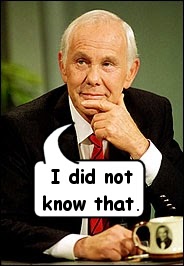AggieMike88
Touchdown! Greaser!
- Joined
- Jan 13, 2010
- Messages
- 20,805
- Location
- Denton, TX
- Display Name
Display name:
The original "I don't know it all" of aviation.
If the flightStream 510 is purchased and inserted into a GTN 750, are there any logbook entry requirements?
We currently update the GTN 750 by switching out the datacards. When it is time to update the databases, do we just remove the 510, do insert the updated datacard, do the update, then replace the 510?
Aren't there some databases the GTNs keep on the card versus transferring them to internal storage? If yes, what are they? And does using the 510 keep us from making use of this data?
(pinging @texasag93 since he is a partner on the airplane that has the GTN 750. This way he can follow along with the conversation)
We currently update the GTN 750 by switching out the datacards. When it is time to update the databases, do we just remove the 510, do insert the updated datacard, do the update, then replace the 510?
Aren't there some databases the GTNs keep on the card versus transferring them to internal storage? If yes, what are they? And does using the 510 keep us from making use of this data?
(pinging @texasag93 since he is a partner on the airplane that has the GTN 750. This way he can follow along with the conversation)