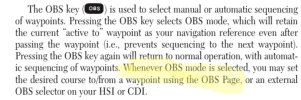You are using an out of date browser. It may not display this or other websites correctly.
You should upgrade or use an alternative browser.
You should upgrade or use an alternative browser.
Garmin 430W set OBS course in the 430.
- Thread starter manac
- Start date
mandm
Pattern Altitude
RussR
En-Route
I think he's asking how to manually set the course if the CDI fails. There is a field somewhere in the 430 that allows this, you enter the course using cursor mode like any other entry. However, I'm not sure what page it's on (Nav1 maybe?)
Edit - it's not NAV1. Funny, though, the quick reference guide says that it can be entered on the OBS page, but then shows the pages available, and none of them are labeled "OBS" page. So I'm not sure. Scroll around and you'll find it.
Edit - it's not NAV1. Funny, though, the quick reference guide says that it can be entered on the OBS page, but then shows the pages available, and none of them are labeled "OBS" page. So I'm not sure. Scroll around and you'll find it.
Last edited:
Papa Pilot
Pre-Flight
- Joined
- Aug 3, 2017
- Messages
- 97
- Display Name
Display name:
Andy
Isn't the setting of the OBS on the GPS unit disabled when it's wired to use the OBS resolver on the display head?
midlifeflyer
Touchdown! Greaser!
Two thoughts (I don't have access to the trainer).
1. The "OBS Page" is something that shows up up the HSI or CDI fails.
2. Try this: go to the flight plan page. Cursor down to the waypoint you want. Now, hit the OBS button. (I have a funny feeling this is the answer but I'm guessing).
Last edited:
manac
Pre-takeoff checklist
- Joined
- Oct 16, 2007
- Messages
- 256
- Display Name
Display name:
Manac
THANKS!
CDI VLOC mode
Select a VOR (in my case) Direct, Ent, Ent.
OBS Button, pulls up the unicorn OBS page
Small knob to change OBS
Enter for new course.
Why would I need to use the 430W w/o a CDI?
I'm running two GI275's, in reversionary mode the HSI switches to the ADI and most NAV info/control is lost. There is a small CDI.
I can enter the GI275's menu and dig down to change the OBS but do you really want to turn off your AI, DG, and T&B under the hood?
From the GI275 AFMS:
3.1.1 Loss of Primary Flight Information
If the primary GI 275 ADI fails (loss of some or all primary flight information,
display is blank, frozen, or unresponsive).
1. Use standby flight instruments for attitude, airspeed, altitude, and
heading reference.
2. If GI 275 reversionary capability is available, the standby GI 275
should automatically change to the ADI page and promptly restore
primary flight information. If manual reversion is required, move the
Reversion Backup Switch to the “ON” position.
3. Refer directly to the navigation source for navigation information (such
as GPS).
4. Seek VFR conditions or land as soon as practical.
If autopilot is engaged:
5. Verify autopilot mode selections and cross check against standby flight
and navigation data. Consider disengaging the autopilot.
CDI VLOC mode
Select a VOR (in my case) Direct, Ent, Ent.
OBS Button, pulls up the unicorn OBS page
Small knob to change OBS
Enter for new course.
Why would I need to use the 430W w/o a CDI?
I'm running two GI275's, in reversionary mode the HSI switches to the ADI and most NAV info/control is lost. There is a small CDI.
I can enter the GI275's menu and dig down to change the OBS but do you really want to turn off your AI, DG, and T&B under the hood?
From the GI275 AFMS:
3.1.1 Loss of Primary Flight Information
If the primary GI 275 ADI fails (loss of some or all primary flight information,
display is blank, frozen, or unresponsive).
1. Use standby flight instruments for attitude, airspeed, altitude, and
heading reference.
2. If GI 275 reversionary capability is available, the standby GI 275
should automatically change to the ADI page and promptly restore
primary flight information. If manual reversion is required, move the
Reversion Backup Switch to the “ON” position.
3. Refer directly to the navigation source for navigation information (such
as GPS).
4. Seek VFR conditions or land as soon as practical.
If autopilot is engaged:
5. Verify autopilot mode selections and cross check against standby flight
and navigation data. Consider disengaging the autopilot.
Last edited:
midlifeflyer
Touchdown! Greaser!
Why would I need to use the 430W w/o a CDI?
I'm running two GI275's, in reversionary mode the HSI switches to the ADI and most NAV info/control is lost. There is a small CDI.
I can enter the GI275's menu and dig down to change the OBS but do you really want to turn off your AI, DG, and T&B under the hood?
Most installations, even those more modern than the 430 have multiple ways of performing a task. Changing a course using either the GPS/FMS or a PFD/HSI/CDI is a pretty common thing. There's actually a third way in your set-up. "Course to waypoint" rather than OBS mode.
But how much are you really losing in G5 reversionary mode? You have heading and CDI. if you use the G5 to enter course data, just hold heading for the few seconds it takes. Point is, multiple ways gives you the option of deciding the best methodology for you. Preferably by practicing in advance.