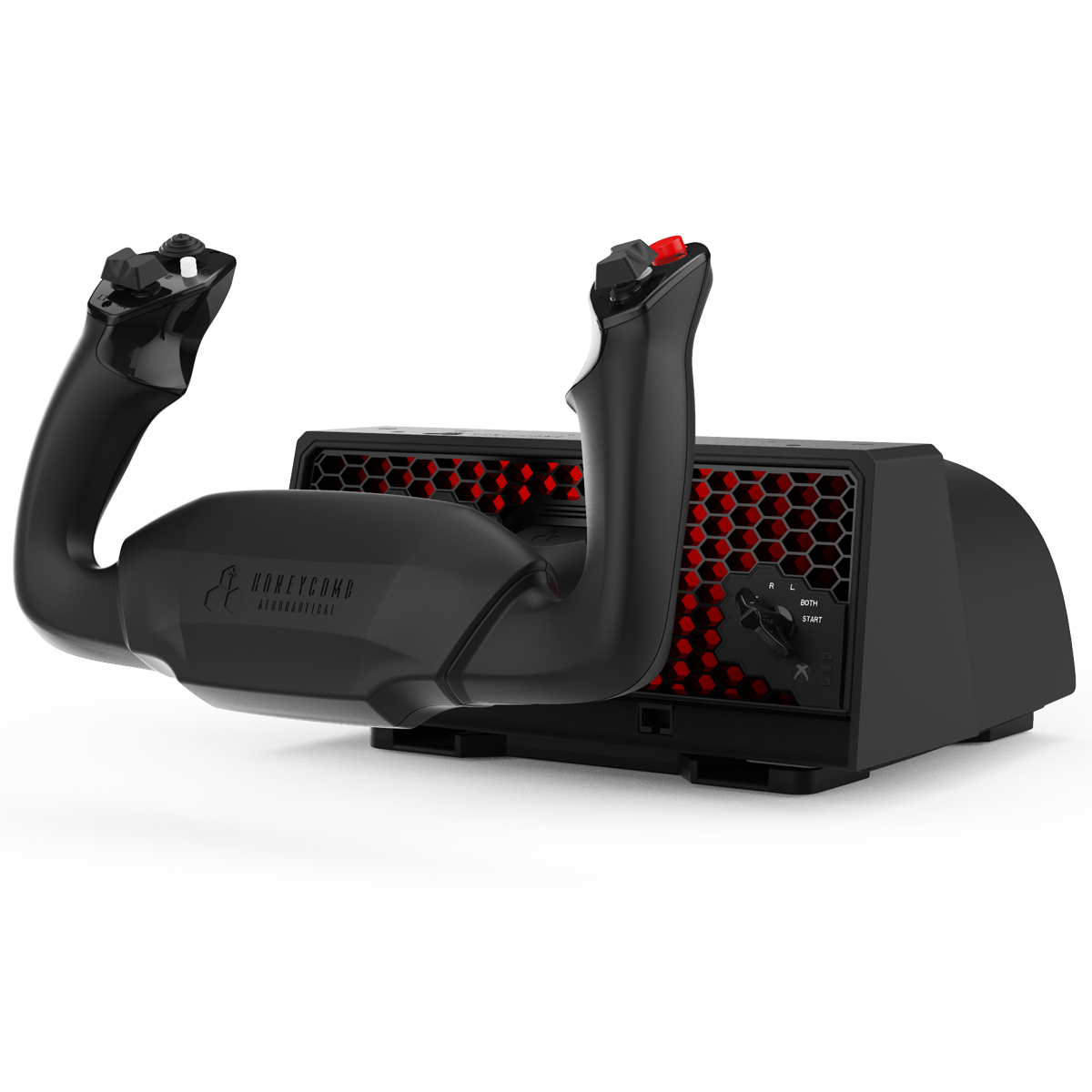Preface: I use MSFS 2020 on PC - not too sure about xbox version. I would recommend anyone to invest the time and money in a home sim setup. The amount of time and money it has saved me in the sky has far outweighed any investment I made into the home equipment.
I'm a PPL student who has more hours logged in sim than actual aircraft. The sim has been a HUGE help to me so far - although I'm at a different stage than you are in my learning I don't see why it wouldn't benefit you too.
From the get-go the sim is how I learned and became familiar with the 6-pack and flight controls. I plan to use it to learn to fly a G1000 before I upgrade.
After learning some pattern work with my instructor, I was able to nail down my procedures in far fewer actual flight hours.
landings aren’t really useful training in any sim primarily because of cues to peripheral vision, flight model, and motion limits.
Gonna disagree with this comment here. Sim helped me to get on speed and altitude for each leg of the pattern, build pre-landing checklist habits, even get a ballpark of RPM setting I can use for downwind and descent since there is a 172 in the sim (and yes you can roll it hahaha). Once you adjust your view settings the sight picture is actually pretty accurate (it helps to have a widescreen monitor). Ground effect is wierdly smooth and not very accurate - so you can't really practice flare or the final stages of xwind landings. But that doesn't seem relevant to your use-case anyways. (I remember my first
real landing - it was a bit windy and intructor said he would take over on short final. When short final came I said "I think I got this", full of confidence from hours of home simming. He gave me a "let's see what you got" look and leaned back in his seat, as if about to enjoy a good show. Well, lets just say it was a ROUGH landing and my confidence was instantly shattered. I think instructor spilled his popcorn haha.)
I practice my emergency procedures in the sim. It's nice because after practicing an emergency descent and losing 2000' you can click a button and jump back up to 3500+ AGL to do some stalls or spins or whatever else.
This software add-on will even give you instrument failures in-flight that you have to troubleshoot. I haven't yet tried it yet but I love the idea.
Also - the map is beautiful (I believe it is just Bing maps satellite images) and pretty much 100% accurate. I have flown an AATD before and I was surprised they had crappy fake maps. Before a XC you can fly in MSFS and get an idea of what your waypoints look like from the air, use the VORs, get familiar with your destination airport, etc. This made my actual XC flights so much more valuable since I had all this reference data in brain already. (Not hating on AATDs - but this is one area where the cheapo home sim is far superior). There are even communities where you can talk to "ATC" (vatsim, pilotedge) and practice your radio work during your flight. I haven't found the built-in ATC to be much help - I turn that off.
There is definitely a learning curve associated with the sim - you are not playing Mario. But since you already know how to fly (unlike I did when I started simming) all you need to learn is which button does what. Probably took me a good 20 hours to get comfortable with the keyboard shortcuts, get my custom views set up, and learn the other quirks with weather, and whatnot. But I was also learning what everything in the plane does at the same time. I haven't had any issues with software bugs, but you do need to have the proper hardware and graphics settings.