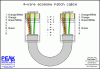kgruber
Final Approach
The house has super fast fiber optics WIFI here in the desert of WA, 100Mbps is common. But my hangar is 120 feet away, and doesn't get the signal from my router..
I no longer use the phone lines that are strung all over the house and hangar. Can I rig some kind of phone line kludge to get a signal in the hangar?
Best.......
I no longer use the phone lines that are strung all over the house and hangar. Can I rig some kind of phone line kludge to get a signal in the hangar?
Best.......