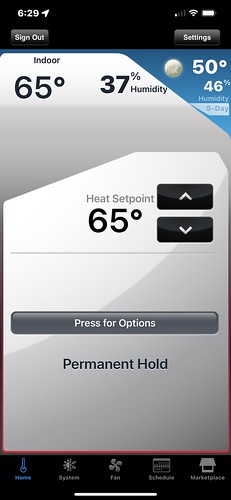My work gave me a Nest Learning thermostat about 14months ago. Wasn't looking for one, but it was free. So Installed it. I did like being able to set and monitor it from my phone. I also liked the "Away" Feature where it would Raise or lower the temperature as appropriate when I was not at the house. However I found configuring the "Away" Feature to work with multiple devices to be very confusing. It worked well for me, but I don't think I ever got it working properly for my wife, and finally just turned the feature off unless she was going to be away for an extended period.
Last week it went offline and I could no longer access it via my phone. A little checking and found it said it had a " Low battery" apparently a fairly common issue. I charged it and it worked for a couple days and the issue returned. Repeated and same thing. So per Google.com/youtube recommendations I added a 24V transformer to Power the "C" Wire. It had worked over a year without a "C" wire. It worked for about a day with the transformer and then would not turn the heat on. It would say it was on when it wasn't. Rechecked the wiring and reset the Nest and it started working again for a few hours and then the wife called and said it wasn't working again. Removed it from the wall, tried it without the 24V transformer "C" wire power it worked for about 3 minutes and then the furnace shut off. Replaced it with my original Honeywell non-wifi thermostat and all is working ok again.
Of course I am about 6-8 weeks past the one year warranty on the Nest, so it will likely go in the garbage. Not sure the features were worth buying another Wifi thermostat, it probably wont' be a "Nest" if I do, I might eventually look into the Honeywell Wifi Thermostat mentioned in this thread.
Brian