You are using an out of date browser. It may not display this or other websites correctly.
You should upgrade or use an alternative browser.
You should upgrade or use an alternative browser.
looks like iOS 8.2 finally fixed things
- Thread starter Clark1961
- Start date
You loaded 8.2 on some other device than you EFB correct?
Loaded 8.2 a couple days ago and so far so good. Wifi hasn't gotten hung up, bluetooth keyboard hasn't gotten lost, no clipboard problems yet.
Clark1961
Touchdown! Greaser!
- Joined
- Jun 7, 2008
- Messages
- 17,737
- Display Name
Display name:
Display name:
You loaded 8.2 on some other device than you EFB correct?
Incorrect. I'm really living on the edge!
JOhnH
Touchdown! Greaser!
Just out of curiosity, why do you ask?You loaded 8.2 on some other device than you EFB correct?
Loaded 8.2 a couple days ago and so far so good. Wifi hasn't gotten hung up, bluetooth keyboard hasn't gotten lost, no clipboard problems yet.
I upgraded both the 6plus and iPad Air2 the other night. Yesterday morning I'm on the iPad with my phone across the room, and my iPad rang and I answered the call in it.
Clark1961
Touchdown! Greaser!
- Joined
- Jun 7, 2008
- Messages
- 17,737
- Display Name
Display name:
Display name:
I upgraded both the 6plus and iPad Air2 the other night. Yesterday morning I'm on the iPad with my phone across the room, and my iPad rang and I answered the call in it.
Yup, they started doing that on the last release on my older hardware.
Yup, they started doing that on the last release on my older hardware.
Pretty convenient.

eman1200
Touchdown! Greaser!
- Joined
- Mar 10, 2013
- Messages
- 18,892
- Location
- Oakland, CA
- Display Name
Display name:
Bro do you even lift
The alignment in my car is still a little off, so I wouldn't say it fixed 'everything'...
Did it fix that unusable 'user interface'.
 Can you be more specific?
Can you be more specific?FastEddieB
Touchdown! Greaser!
- Joined
- Oct 14, 2013
- Messages
- 11,421
- Location
- Lenoir City, TN/Mineral Bluff, GA
- Display Name
Display name:
Fast Eddie B
One oddity still remains...
On the default iPhone keyboard, they found room for cursor keys - very handy.
But none to be found on the larger iPad keyboard.
Seems backwards, no?
On the default iPhone keyboard, they found room for cursor keys - very handy.
But none to be found on the larger iPad keyboard.
Seems backwards, no?
One oddity still remains...
On the default iPhone keyboard, they found room for cursor keys - very handy.
But none to be found on the larger iPad keyboard.
Seems backwards, no?
I can't figure it out why they leave it off the iPad.
 I would use it a lot.
I would use it a lot.JOhnH
Touchdown! Greaser!
Uh, how do you get to these cursor keys? I don't see them on my Iphone 5 w IOS 8.2One oddity still remains...
On the default iPhone keyboard, they found room for cursor keys - very handy.
But none to be found on the larger iPad keyboard.
Seems backwards, no?
Uh, how do you get to these cursor keys? I don't see them on my Iphone 5 w IOS 8.2
 They're on my 6+, pretty nifty, I considered it a design failure corrected. Why it's on a limited basis
They're on my 6+, pretty nifty, I considered it a design failure corrected. Why it's on a limited basis I have noticed that Autocorrect and Autofill features have become exponentially worse since I was forced to upgrade from 6.1.3.
I have noticed that Autocorrect and Autofill features have become exponentially worse since I was forced to upgrade from 6.1.3.
FastEddieB
Touchdown! Greaser!
- Joined
- Oct 14, 2013
- Messages
- 11,421
- Location
- Lenoir City, TN/Mineral Bluff, GA
- Display Name
Display name:
Fast Eddie B
Uh, how do you get to these cursor keys? I don't see them on my Iphone 5 w IOS 8.2
I only know they are there on my 6+.
Apparently on the 6 in a slightly different configuration:

Not sure offhand if that's 6 and 6+ or portrait vs landscape - will have to look.
edited to add: Just looked. On the 6+ they are only there in landscape, so my assumption is the upper image is the 6 in landscape.
Last edited:
ggroves
Pattern Altitude
- Joined
- Mar 6, 2005
- Messages
- 2,003
- Display Name
Display name:
Titanium
Uh, how do you get to these cursor keys? I don't see them on my Iphone 5 w IOS 8.2
Not available. Only on the 6 and 6+
Sent from my iPad using Tapatalk
ggroves
Pattern Altitude
- Joined
- Mar 6, 2005
- Messages
- 2,003
- Display Name
Display name:
Titanium
Did you get the Iwatch Ap? We upgraded one of our Apple devices and now have another AP we can't remove.
Tim
Create a single group and drag all the stuff you don't need into it. Move the group to a back page. Simple.
Sent from my iPad using Tapatalk
ggroves
Pattern Altitude
- Joined
- Mar 6, 2005
- Messages
- 2,003
- Display Name
Display name:
Titanium
I can't figure it out why they leave it off the iPad.I would use it a lot.
It is a mystery. My guess is the belief is that the iPad screen is large enough for touch to work well even with large fingers.
Sent from my iPad using Tapatalk
FastEddieB
Touchdown! Greaser!
- Joined
- Oct 14, 2013
- Messages
- 11,421
- Location
- Lenoir City, TN/Mineral Bluff, GA
- Display Name
Display name:
Fast Eddie B
Assuming Apple actually checks suggestions, you can post them here:
http://www.apple.com/feedback/
I just did re: iPad cursor key request.
http://www.apple.com/feedback/
I just did re: iPad cursor key request.
It is a mystery. My guess is the belief is that the iPad screen is large enough for touch to work well even with large fingers.
Sent from my iPad using Tapatalk
They guessed wrong.

ggroves
Pattern Altitude
- Joined
- Mar 6, 2005
- Messages
- 2,003
- Display Name
Display name:
Titanium
They guessed wrong.
Agreed. Jobs was on record many times about his dislike for navigation keys. He's gone...time to move beyond.....
ettsn
Pre-takeoff checklist
You guys know there is a precision cursor mode, right? Press and hold your finger in the editable text box, and a little magnifying glass circle pops up. Move your finger around, and the cursor follows. Much easier than trying to put the cursor where you want with a tap.
You guys know there is a precision cursor mode, right? Press and hold your finger in the editable text box, and a little magnifying glass circle pops up. Move your finger around, and the cursor follows. Much easier than trying to put the cursor where you want with a tap.
Yeah yeah, but it's far from elegant. All too often the cursor jumps around.
FastEddieB
Touchdown! Greaser!
- Joined
- Oct 14, 2013
- Messages
- 11,421
- Location
- Lenoir City, TN/Mineral Bluff, GA
- Display Name
Display name:
Fast Eddie B
Agreed.
It works amazingly well, but for just going forward or back a few characters the arrow keys are very handy.
It works amazingly well, but for just going forward or back a few characters the arrow keys are very handy.
I made the grievous error of allowing my iPad 2 to be upgraded to iOS 8, and now it is the slowest pig of a slug of a device. I often find typing lags 2-3 seconds behind. Terrible.
If I could roll back to 7, I would.
If I could roll back to 7, I would.
I made the grievous error of allowing my iPad 2 to be upgraded to iOS 8, and now it is the slowest pig of a slug of a device. I often find typing lags 2-3 seconds behind. Terrible.
If I could roll back to 7, I would.
Hmmm, I have a few funky little issues, but nothing like that. I resisted upgrading on my old 2 from 6.1.3 until I got the iPad Air 2, now everything is on the same version. The reason I upgraded was because my iPad 2 was experiencing issues from being out of memory. Once I swapped to the 128GB platform and cleared a bunch of stuff off the old one and upgraded it (it now has 8.2), it's working fine.
JGoodish
Cleared for Takeoff
- Joined
- Jun 10, 2006
- Messages
- 1,419
- Display Name
Display name:
JGoodish
Thought I posted this opinion but apparently not. The Bloatware/processing speed were NOT resolved in IOS 8.2 !!!!!!!!!!!!! Looks like more childish embroidery than App improvement to me.
What is this "bloatware" that you speak of? Yes, Apple has added some apps that you can't delete, but I haven't seen any evidence that they impact the speed of the OS. Most of the other OS "toys" introduced with iOS 8 can be disabled in Settings.
iOS 8 isn't nearly as fast as the last 7.1 release, but it seems to be getting better. It is rumored that Apple intends to focus on speed and stability for the next major release of iOS, and I would expect iOS 8 to get better in this regard up until that time.
Regarding the keyboards, you guys know that you can install third-party keyboards, right? I haven't tried any, but would be interested to know if any of them are a worthy upgrade over the default Apple keyboard.
JKG
Dennis McKim
Line Up and Wait
I've looked at other keyboards but none appeared to do anything better than the stock 'board for me. I do have an emoji keyboard to provide quick access to those for intra-family text messages, but that's it.
NoHeat
En-Route
If I could roll back to 7, I would.
Can you roll back to a backup you made onto a desktop computer, using iTunes?
denverpilot
Tied Down
I upgraded both the 6plus and iPad Air2 the other night. Yesterday morning I'm on the iPad with my phone across the room, and my iPad rang and I answered the call in it.
Yup, they started doing that on the last release on my older hardware.
Yeah way before 8.2. It'll also throw them to a newer iMac or MacBook. I kinda like the iCloud thing with being able to open up a web page that's open on the iPad on the desktop and vice versa too.
The ability to send a real SMS / non-iMessage message from the Mac without picking up the phone, just by being in proximity to the Mac with the iPhone is nice too. Don't really have to think about it anymore. Just open up Messages and send and it'll figure it out.
Did you get the Iwatch Ap? We upgraded one of our Apple devices and now have another AP we can't remove.
Tim
Create a single group and drag all the stuff you don't need into it. Move the group to a back page. Simple.
Sent from my iPad using Tapatalk
Yup. Have an Apple folder for all their stuff that isn't used regularly and dump them all in the folder.
I do wish you could set up folders on one IPs device and then copy that exact same folder structure onto another without having to re-do it on both.
I made the grievous error of allowing my iPad 2 to be upgraded to iOS 8, and now it is the slowest pig of a slug of a device. I often find typing lags 2-3 seconds behind. Terrible.
If I could roll back to 7, I would.
Oops. That would be painful. Welcome to forced upgrade time. Ha. The warp drive is overloaded.
Pilawt
Final Approach
- Joined
- Sep 19, 2005
- Messages
- 9,481
- Display Name
Display name:
Pilawt
Then I shall wait to do the "upgrade" until that happens.It is rumored that Apple intends to focus on speed and stability for the next major release of iOS, and I would expect iOS 8 to get better in this regard up until that time.



ggroves
Pattern Altitude
- Joined
- Mar 6, 2005
- Messages
- 2,003
- Display Name
Display name:
Titanium
What is this "bloatware" that you speak of? Yes, Apple has added some apps that you can't delete, but I haven't seen any evidence that they impact the speed of the OS.
iOS 8 rendered older hardware unusable due to processors not being up to the task with the needs of the new version. iPhone4 and older iPads are a good example. A lot of people see it as a "forced" hardware upgrade from Apple.
Frankly, I see hardware as disposable after 3-4 years. A lot of people don't.
Sent from my iPad using Tapatalk
Last edited:
timwinters
Ejection Handle Pulled
On a tangent:
WTF is up with apple's recent loathing of contractions? This isn't new with 8.2 but it's a relatively recent development.
For example if I type in "it's", auto correct changes it to "it so". Not always but many times.
It especially hates contractions ending with "d". It changes them every time. "They'd" becomes "They do".
WTF? It's really aggravating.
WTF is up with apple's recent loathing of contractions? This isn't new with 8.2 but it's a relatively recent development.
For example if I type in "it's", auto correct changes it to "it so". Not always but many times.
It especially hates contractions ending with "d". It changes them every time. "They'd" becomes "They do".
WTF? It's really aggravating.
FastEddieB
Touchdown! Greaser!
- Joined
- Oct 14, 2013
- Messages
- 11,421
- Location
- Lenoir City, TN/Mineral Bluff, GA
- Display Name
Display name:
Fast Eddie B
The right hand suggested autofill is my favorite so far!
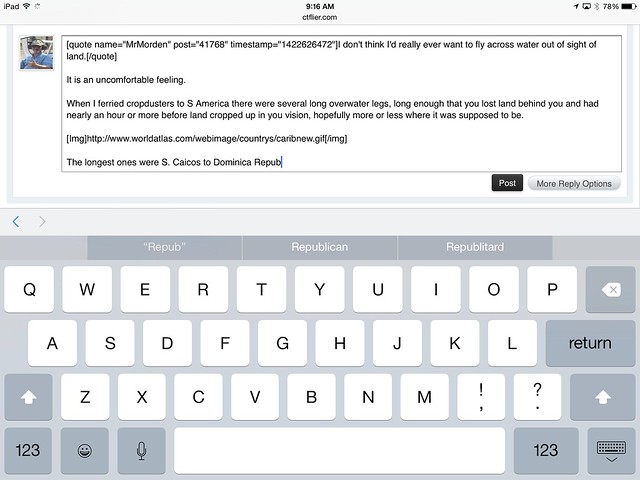
To bad I wasn't going to the Dominican Republitard!
And again it autofilled that for me!
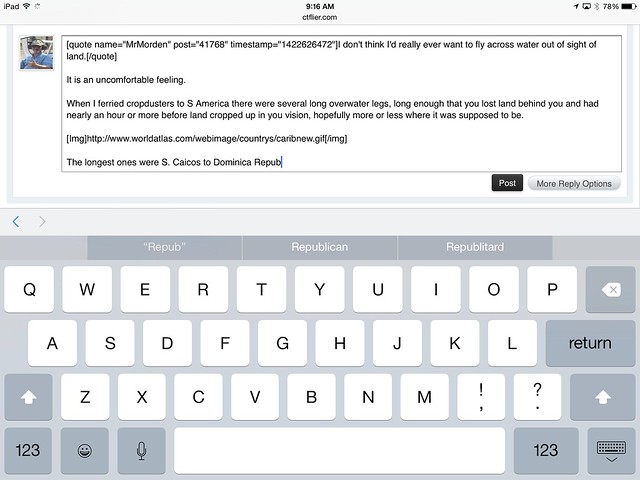
To bad I wasn't going to the Dominican Republitard!
And again it autofilled that for me!

JGoodish
Cleared for Takeoff
- Joined
- Jun 10, 2006
- Messages
- 1,419
- Display Name
Display name:
JGoodish
iOS 8 rendered older hardware unusable due to processors not being up to the task with the needs of the new version. iPhone4 and older iPads are a good example. A lot of people see it as a "forced" hardware upgrade from Apple.
Frankly, I see hardware as disposable after 3-4 years. A lot of people don't.
At some point, the progression of new software is going to render old hardware obsolete; that is a problem inherent with virtually all modern technology products. I get that Apple essentially forces you along with that progression, but there are some fair arguments for why they do that. Regardless of platform, users are eventually going to be orphaned by OS or app upgrades.
I'm skeptical that iOS 8 is "unusable" on any supported hardware, but I'll admit that there was a regression in performance from 7.1.x to 8, especially with Safari. Ironically, from a system perspective, my [newer and faster] iPhone 5s appears to suffer more than my iPad 3, primarily due to a persistent issue with momentary freezing during text entry. The symptoms of this problem seem to have improved, but haven't been eliminated, as of iOS 8.2. Separately, I'm still not a big fan of the "flat" UI design, but it's what we are stuck with at the moment.
Historically, Apple has done an very good job supporting older hardware. My 2008 MacBook Pro is still supported by the latest version of Mac OS X, with no discernible performance issues. Mobile hardware has obviously advanced more quickly and unfortunately seems to have a much shorter lifecycle.
JKG
winrose46
Pre-takeoff checklist
8.2 fixed an error with FLYQ EFB where it would continually display a box stating that it could not connect to my ADS_B device. Interestingly, WingX Pro did not have the issue and stayed connected to my iLevil SW. Now both apps work with the iLevil SW again.
