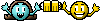Twin_Flyer
Cleared for Takeoff
Anyone updated yet?
Anyone updated yet?
I did a week or so ago. No issues.

Screwed my Wing X pro version 8.0.0???? up.
It still works, but some of the best features aren't
I have very few apps or garbage on this old iPad 2.

What are you seeing? I've got WinX Pro and iOS latest on my iPad 2 and an iPad mini both having no issues I've noticed.
Just what I've noticed so far:
#1 On the Wx Text page, after it downloads, the red header bar never goes green or shows the weather being any fresher than 180 minutes old, even tho it is obviously getting more current weather reports (day Zulu time verified)
#2 On the moving map page, the "Flight Rules" (IFR, VFR, MVFR) boxes don't show up anymore.
#3 On the moving map, the weather by Baron add on stuff doesn't do anything
All databases are current. When clicking "system status?" and it checks communications between all the service providers everything shows good. I tried an iPad "reset' and Wing X would only load up to the main menu then crash. I uninstalled wing X and started over but all the problems listed above still exists after that.
Seems to work fine on mine.
This is working too.
I don't have this add-on.
iOS version: 7.1.2
WingX Pro7 version 8.0.0.10
John
Add-on isn't the correct term, I don't know where it came from but it's on the moving map page, and came in the update when I did it two days ago. Not sure why I would have it and you don't if we are on the same version
Everything worked on Wing X (latest version) till the apple 7.1.2 was added.