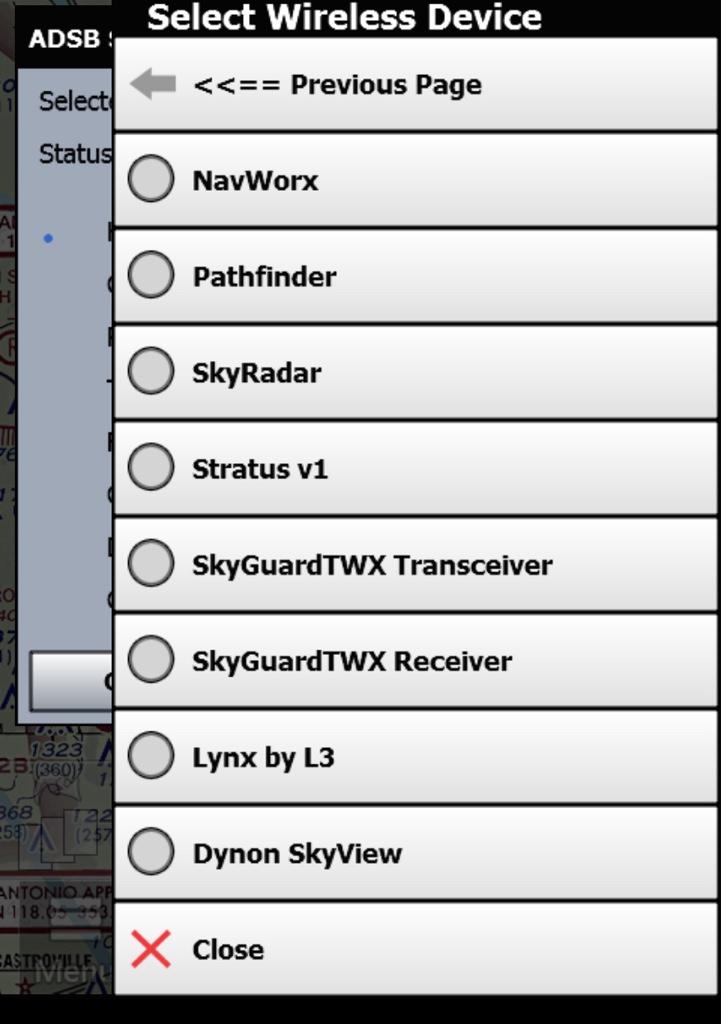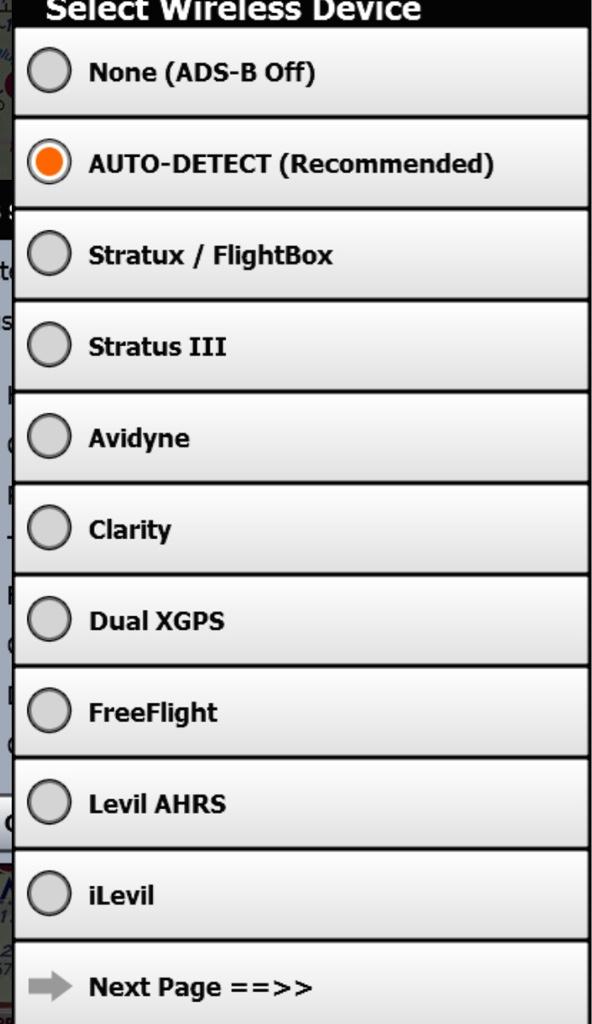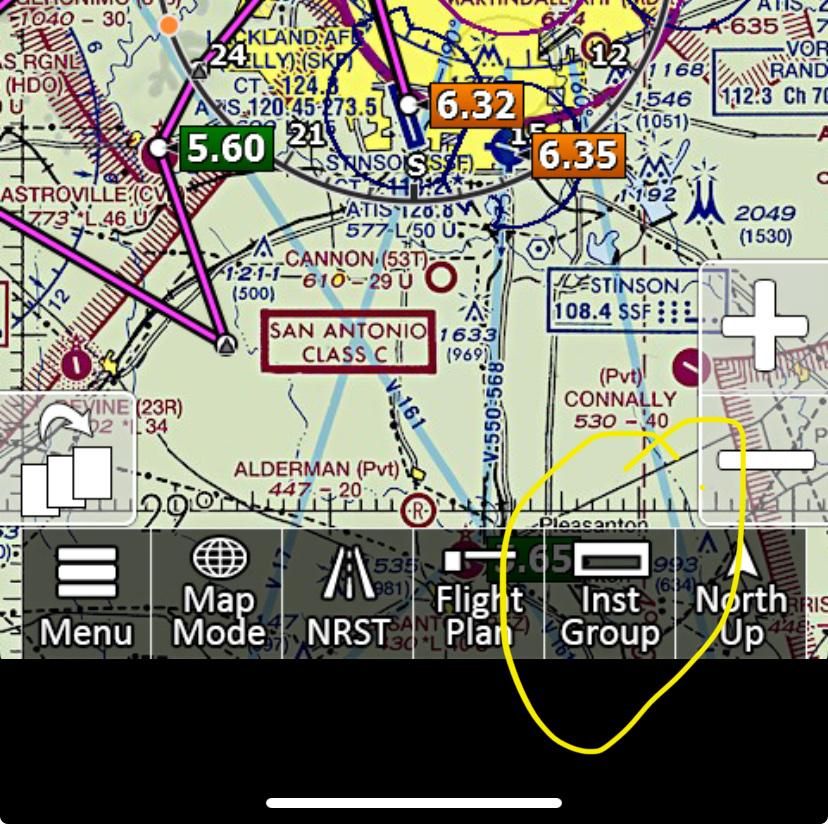Brad W
Pattern Altitude
doesn't seem to be a lot of iFly users here based on the hits I find searching for it...still I thought I'd post some questions
I just started playing around with the trial on an android tablet
Just doing preliminary research.... I still haven't found a way to demo foreflight as a comparison, but I know that I did not like Garmin pilot on Android. I understand Pilot is better on iPad
1) Have any of you compared iFly EFB on android and iPad? Is it any better or different on one vs the other?
2) I'd be very interested to hear form folks that have used iFly AND Foreflight
is foreflight really worth that much more money?
My initial impression just poking around with it on the ground is that the look and feel of iFly is a bit dated looking, but it does seem to be very intuitive. There's been a few times when I haven't readily seen the method to clear the screen or whatever, but mostly it's nicely simple. And it seems to have most things I can think to look for.
After my android garmin pilot trial a while back, I was ready to just break down and get an iPad and go with foreflight since that seems to be the gold standard more or less...just to cut to the chase. No need to re-invent the wheel here....
but since I have the android tablet, I figured why not give a few things a shot. I tried some of the others I've seen mentioned and rejected them pretty quickly, but iFly looks pretty decent...
I'm mostly just wondering if it would be worth it to get an ipad for a smaller and better tablet to run the iFly EFB, knowing that it would give me the option later to try foreflight.
or, should I just go with my initial plane and get an ipad for foreflight
It sure was easier back in the day.... just pick up a couple of charts and an approach plate book...available almost anywhere...and you're good to go!
I just started playing around with the trial on an android tablet
Just doing preliminary research.... I still haven't found a way to demo foreflight as a comparison, but I know that I did not like Garmin pilot on Android. I understand Pilot is better on iPad
1) Have any of you compared iFly EFB on android and iPad? Is it any better or different on one vs the other?
2) I'd be very interested to hear form folks that have used iFly AND Foreflight
is foreflight really worth that much more money?
My initial impression just poking around with it on the ground is that the look and feel of iFly is a bit dated looking, but it does seem to be very intuitive. There's been a few times when I haven't readily seen the method to clear the screen or whatever, but mostly it's nicely simple. And it seems to have most things I can think to look for.
After my android garmin pilot trial a while back, I was ready to just break down and get an iPad and go with foreflight since that seems to be the gold standard more or less...just to cut to the chase. No need to re-invent the wheel here....
but since I have the android tablet, I figured why not give a few things a shot. I tried some of the others I've seen mentioned and rejected them pretty quickly, but iFly looks pretty decent...
I'm mostly just wondering if it would be worth it to get an ipad for a smaller and better tablet to run the iFly EFB, knowing that it would give me the option later to try foreflight.
or, should I just go with my initial plane and get an ipad for foreflight
It sure was easier back in the day.... just pick up a couple of charts and an approach plate book...available almost anywhere...and you're good to go!