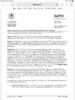azure
Final Approach
I picked up my plane today after having a GTX-345R installed. Avionics shop claimed to have ground tested the installation and everything checked out good. I pulled a PAPR on my flight home and was shocked to see that the Flight ID check was 100% fail. Everything else looked good. I was puzzled by how this could be and wondered if maybe the ADS-B coverage in that part of Vermont was not adequate (mostly just east of the main spine of the Green Mountains, at about 4200 MSL). But then I noticed the Flight ID reported on the Operation Summary was my squawk code, in this case 1200. The PAPR User Guide says that the Flight ID is supposed to be set to the aircraft's tail number "as used by ATC".
The shop that installed my unit is very reputable and I've never had any reason before to question their competence. Am I misunderstanding this report? Does this not mean that the shop set the Flight ID field incorrectly?
The shop that installed my unit is very reputable and I've never had any reason before to question their competence. Am I misunderstanding this report? Does this not mean that the shop set the Flight ID field incorrectly?




 If I can get it reconnected this afternoon I may play around with the CNX-80 on the ground and see if I can access the transponder or at least get some system info from it. But I don't want to draw that much power from the battery without a way to recharge it.
If I can get it reconnected this afternoon I may play around with the CNX-80 on the ground and see if I can access the transponder or at least get some system info from it. But I don't want to draw that much power from the battery without a way to recharge it.