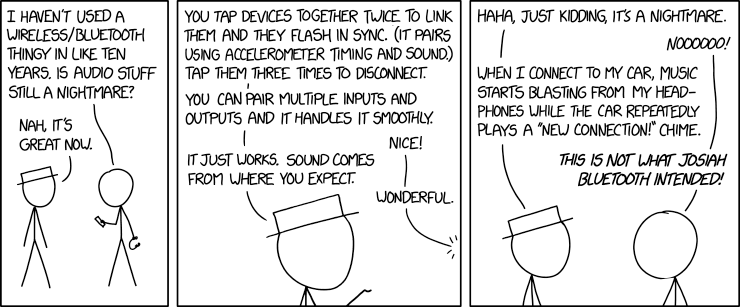RussR
En-Route
This is in multiple airplanes, so I assume it's not them, but me.
On my iPad, I have numerous bluetooth devices stored, see pic (pic included because I don't know if the number of devices is relevant or not).
On one airplane I fly, the GTX 345 will not auto-connect, I have to tap the right device to get it to do so, every time. (Which I've memorized is the second 345 on the list).
But on an airplane I flew last night, I could not get the GTX 345 to connect at all. I am not sure if I have connected to this one before (it's a client's airplane), but I imagine I have, a few months ago when we last flew. Since it didn't auto-connect, and I don't know which entry for the GTX345 it is on the list, I literally tried manually tapping on each one - none of them was the right one.
So I went to the GTX345 "Bluetooth" page to put it in discoverable mode, but no new ones showed up on the iPad as available.
I think I had this second problem in another airplane recently as well.
Any ideas? Is there maybe a limit to how many devices iOS can store at one time? Or is the problem actually with the 345 units and some kind of limit there?

On my iPad, I have numerous bluetooth devices stored, see pic (pic included because I don't know if the number of devices is relevant or not).
On one airplane I fly, the GTX 345 will not auto-connect, I have to tap the right device to get it to do so, every time. (Which I've memorized is the second 345 on the list).
But on an airplane I flew last night, I could not get the GTX 345 to connect at all. I am not sure if I have connected to this one before (it's a client's airplane), but I imagine I have, a few months ago when we last flew. Since it didn't auto-connect, and I don't know which entry for the GTX345 it is on the list, I literally tried manually tapping on each one - none of them was the right one.
So I went to the GTX345 "Bluetooth" page to put it in discoverable mode, but no new ones showed up on the iPad as available.
I think I had this second problem in another airplane recently as well.
Any ideas? Is there maybe a limit to how many devices iOS can store at one time? Or is the problem actually with the 345 units and some kind of limit there?