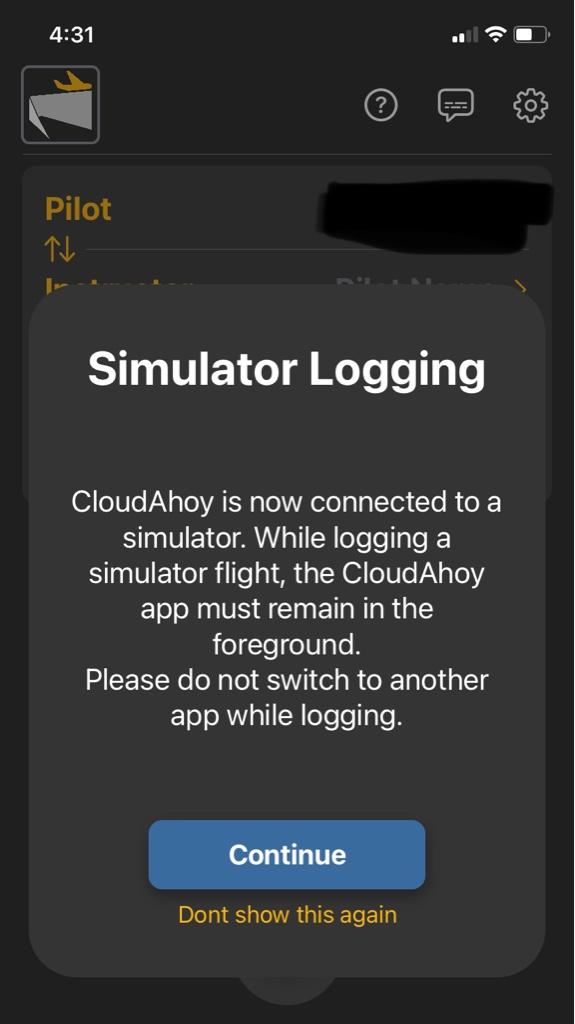Matthew
Touchdown! Greaser!
I’m still learning the 650 in my rental and am looking into moving from my old Android to an iPad.
Will pairing an iPad (wifi only) to the 650 or 750 allow the iPad to use it as a source for traffic and GPS?
Currently using Avare on the Android but would probably move to FltPlanGo on the iPad.
Will pairing an iPad (wifi only) to the 650 or 750 allow the iPad to use it as a source for traffic and GPS?
Currently using Avare on the Android but would probably move to FltPlanGo on the iPad.