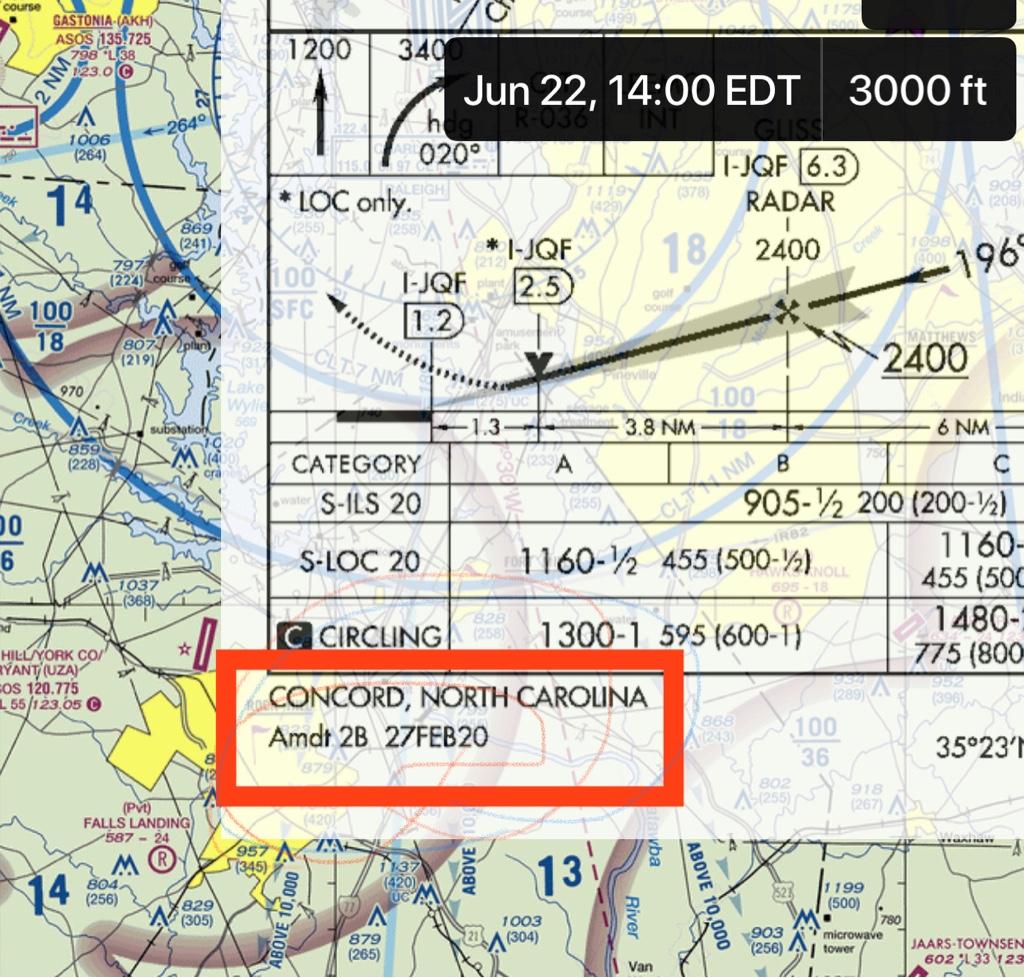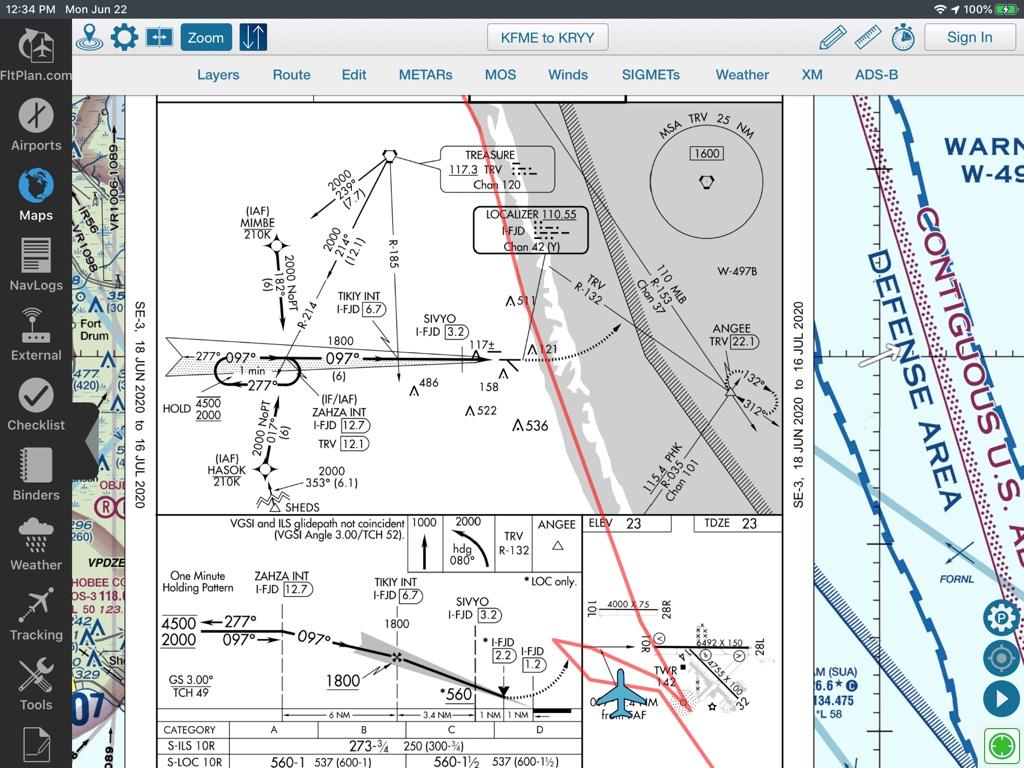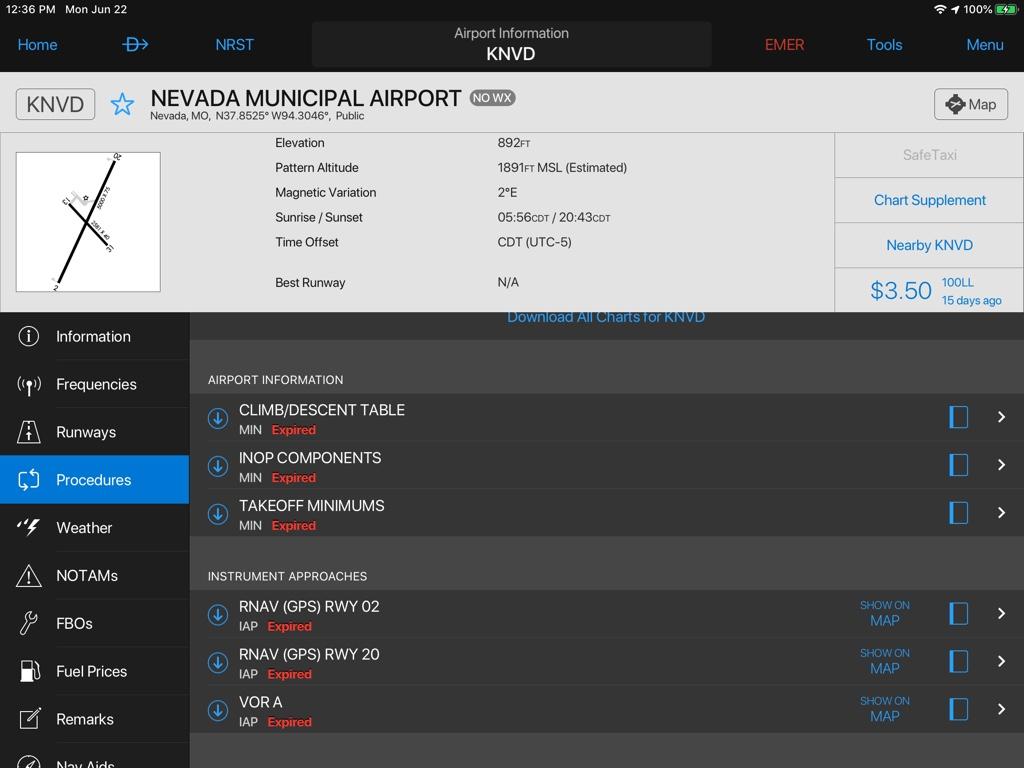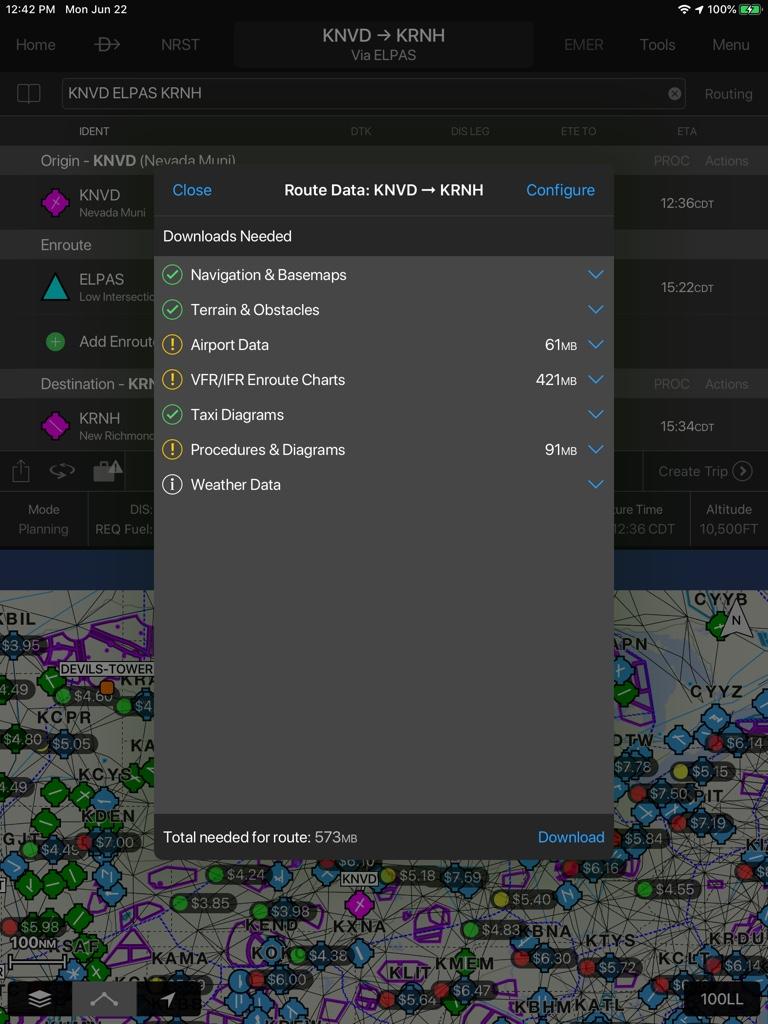Nathan Miller
Pre-takeoff checklist
So, my double eye was teaching me to brief approaches last week. He was talking me through how he does it (and how I should do it for the examiner ...and IRL, of course).
"Okay, we are briefing the RNAV-33 approach into RMN. The date on the margin of the chart is XX/XX/XX," and proceeded to go through the briefing strip.
I had to interject that I use Garmin Pilot (he was using Foreflight(?)) and GP doesn't have the dates listed in the margin. It's strangely cropped off. Am I missing something? Other than going into downloads and verifying my downloads are up-to-date (when they weren't - been fooled by that before), how do I verify the currency of an approach plate in Garmin Pilot? Is there a way to do it without flipping through menus? Is there a setting that will display the expiration date? I'd hate to have to divert to an airport, load the chart, brief it, realize that I "have to do a work around to accommodate GP", re-open the chart, etc. I'm sure I'm beating this deceased equine.
Thanks
"Okay, we are briefing the RNAV-33 approach into RMN. The date on the margin of the chart is XX/XX/XX," and proceeded to go through the briefing strip.
I had to interject that I use Garmin Pilot (he was using Foreflight(?)) and GP doesn't have the dates listed in the margin. It's strangely cropped off. Am I missing something? Other than going into downloads and verifying my downloads are up-to-date (when they weren't - been fooled by that before), how do I verify the currency of an approach plate in Garmin Pilot? Is there a way to do it without flipping through menus? Is there a setting that will display the expiration date? I'd hate to have to divert to an airport, load the chart, brief it, realize that I "have to do a work around to accommodate GP", re-open the chart, etc. I'm sure I'm beating this deceased equine.
Thanks