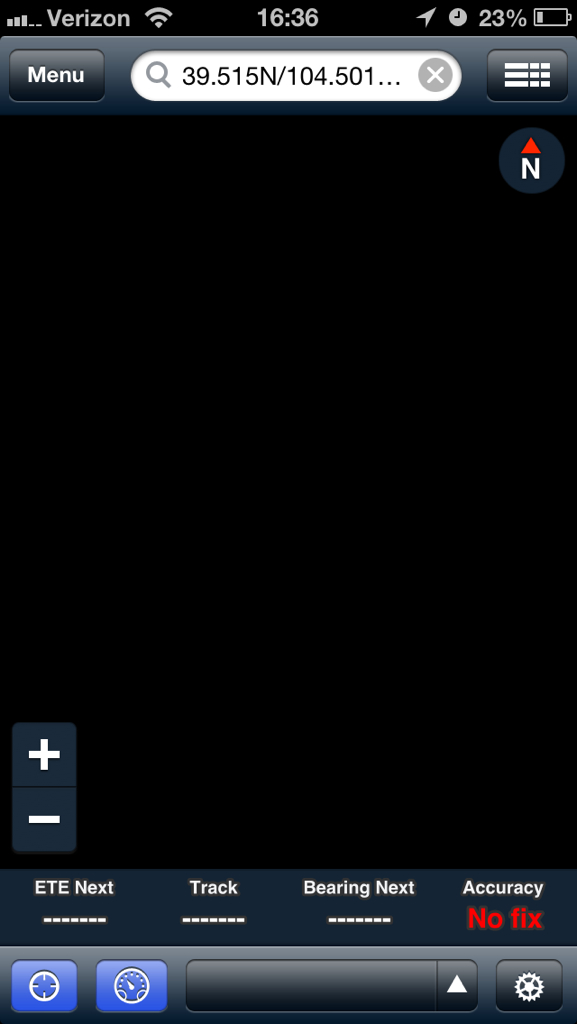Just got notice 5.3 is released. Coolest feature: You can overlay your approach plate over your maps and adjust the transparency of the overlay. This makes the approach plate fixes "hot", allowing for easy Direct To's and adding them to your route. It also means your weather depictions are overlaid on your approach plate.
Very cool.
(Examples on their blog.... blog.foreflight.com)
Very cool.
(Examples on their blog.... blog.foreflight.com)
Last edited: