Reedster
Pre-takeoff checklist
I have had the Stratus 2 for a while now, and have been wanting to try out the viability of using the AHRS as an actual back up.
Yesterday I went up with a CFI on an insurance check flight. He asked if there was anything I wanted to work on, and I mentioned I would like to see if I could fly the plane only by reference to Foreflight. He said he was planning on having me do a partial panel approach, so that would be a good time to try it.
After flying for a bit, I went under the hood, and he failed all the instruments. Well everything but the altimeter, but that was only because he was out of covers.
The scan was a little different, as it is presented differenly in FF than my steam gauges. I was surprised at how quickly I adjusted to it. I found that I could easily fly the plane and the approach using AHRS and FF (I also had the 430 set for the approach, but I didn't use it). The roll and pitch were very sensitive, and seemed to be accurate and responsive. I was a little worried about lag, but if there was any, I didn't notice it.
After going through that, I have absolutely no doubt that if I were to lose all of my instruments (and the 430), that I could safely get the plane down, even in hard IMC.
It is nice to know that is there as a back up if I ever need it.
Yesterday I went up with a CFI on an insurance check flight. He asked if there was anything I wanted to work on, and I mentioned I would like to see if I could fly the plane only by reference to Foreflight. He said he was planning on having me do a partial panel approach, so that would be a good time to try it.
After flying for a bit, I went under the hood, and he failed all the instruments. Well everything but the altimeter, but that was only because he was out of covers.
The scan was a little different, as it is presented differenly in FF than my steam gauges. I was surprised at how quickly I adjusted to it. I found that I could easily fly the plane and the approach using AHRS and FF (I also had the 430 set for the approach, but I didn't use it). The roll and pitch were very sensitive, and seemed to be accurate and responsive. I was a little worried about lag, but if there was any, I didn't notice it.
After going through that, I have absolutely no doubt that if I were to lose all of my instruments (and the 430), that I could safely get the plane down, even in hard IMC.
It is nice to know that is there as a back up if I ever need it.

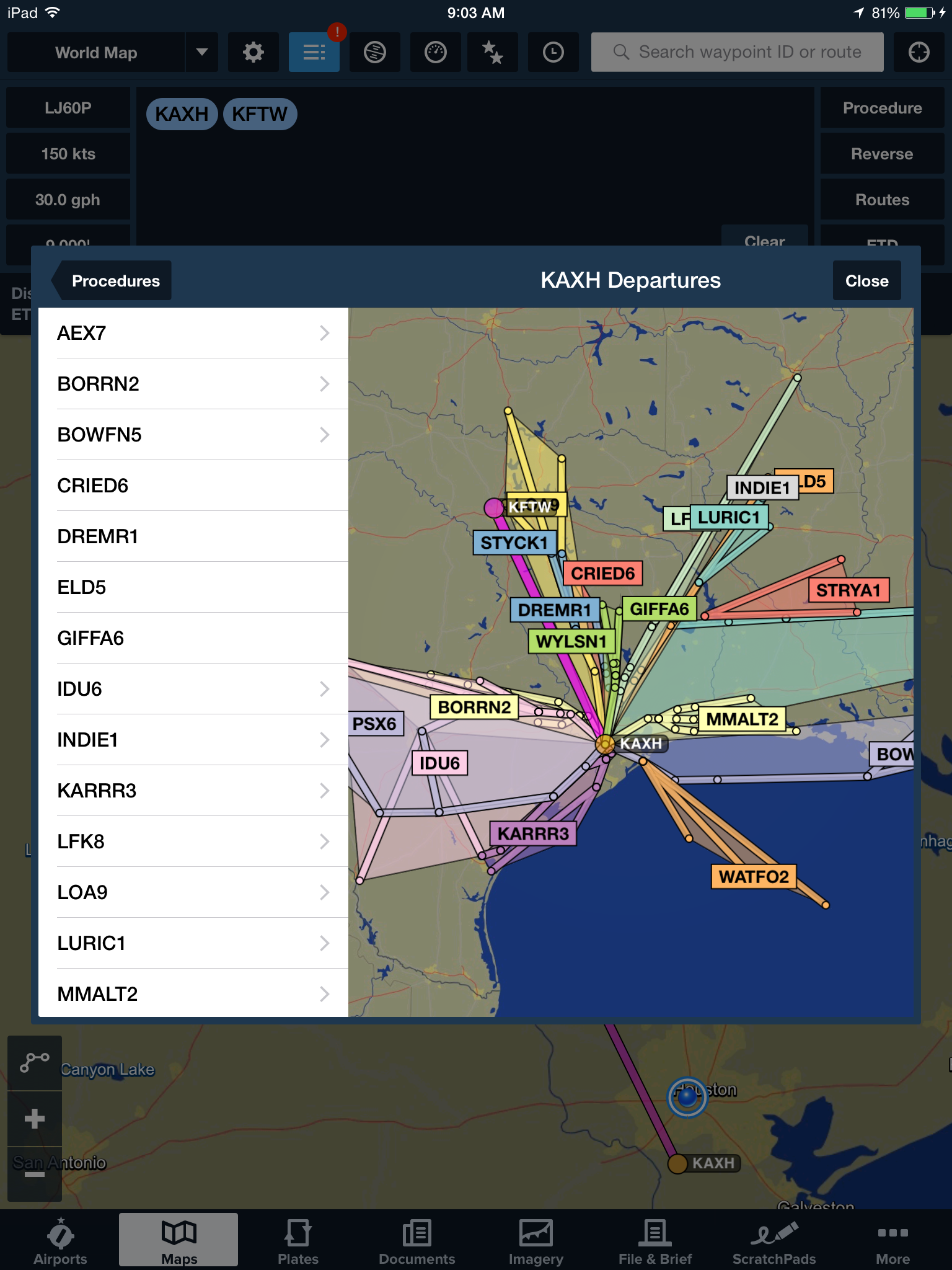
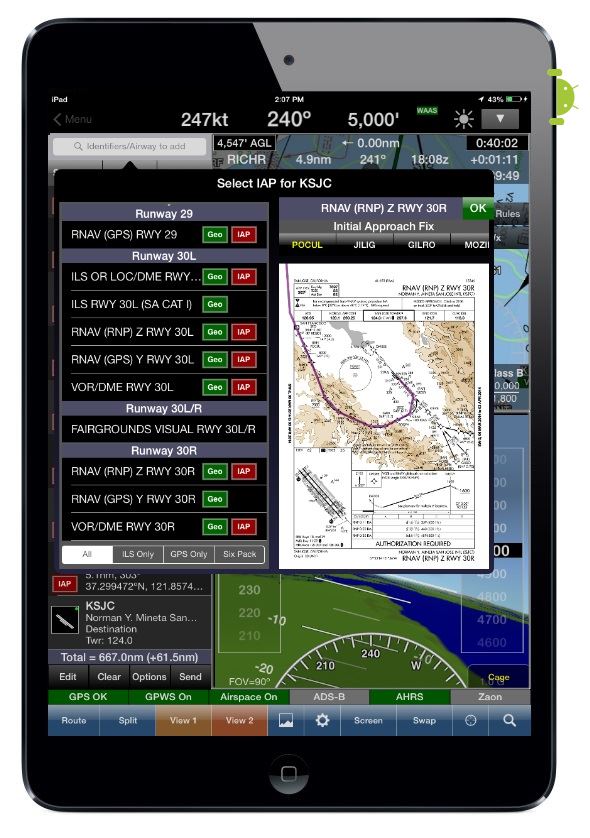

 Maybe if the deal is online as well.
Maybe if the deal is online as well.