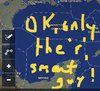Let'sgoflying!
Touchdown! Greaser!
is there any way to erase only a part of your annotations?
I see Clear All annotations but I only want to remove some, leave the rest.
Don’t see an “eraser”
https://support.foreflight.com/hc/e...o-I-remove-marks-or-annotations-from-the-Map-
I see Clear All annotations but I only want to remove some, leave the rest.
Don’t see an “eraser”
https://support.foreflight.com/hc/e...o-I-remove-marks-or-annotations-from-the-Map-
Last edited: