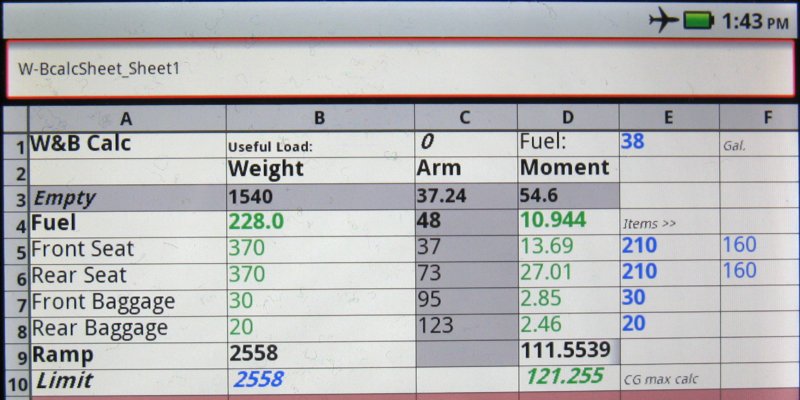JohnSBA
Pre-takeoff checklist
I got a Motorola Droid X (aka DX) smartphone (v 2.2.1) just before leaving on a long x/c flight, and have been discovering some unexpected aviation uses for it. I found that by plugging it into the aux power (adapter included with purchase at Costco) and turning on GPS, it tracks pre-viewed (cached) gMaps. Being small enough it clips nicely on my knee board, supplementing our 430 (DX has comparable screen size, but much better resolution) and Lowrance 1000 with useful information, and it's large enough to be useful at a glance. In back country, especially over snowy terrain, I liked knowing where there are roads and settlements that don't show on the charts or aviation GPS units. Over most roads and towns I was surprised to find it often even gets a 3G connection to update weather. Other than those experiments I left it in Airplane Mode, but in a pinch it could save a lot of time to browse wx online in the air without XM charges. It could even let you know in advance where to get fuel, food and other services at airports.
All this got me thinking about loading it up with other stuff, so I'm wondering if anyone else has experimented with free or inexpensive aviation apps on the Droid X. Might be able to load moving-map VFR and USGS charts on it with the free Maverick app, but I haven't tried yet.
Any Droid X or other Android owners out there who'd like to share tips?
All this got me thinking about loading it up with other stuff, so I'm wondering if anyone else has experimented with free or inexpensive aviation apps on the Droid X. Might be able to load moving-map VFR and USGS charts on it with the free Maverick app, but I haven't tried yet.
Updates as of 3/14:
In the hope of making this thread more useful to other pilots, I'm inserting this paragraph with links to updates further down in the thread. I'll also add a few words here occasionally for asides like the fact I've tried and rejected Maverick for aviation use. My suggestion for anyone with an Android device is to download and experiment with the free RMaps and OruxMaps apps, and add your comments to this thread so we can all benefit.
Links within this POA thread:
In case anyone is choosing between the DX and iPhone as I was, my advice is go with the DX. It does everything I want that an iPhone will do plus some really important extras. For example, I ran the battery down once and swapped in my wife's (when she saw my DX at the Verizon store she just said, "I want that!" even tho I thought she'd hold out for the iPhone a friend had showed her). In less than a minute mine was running again, and I made a mental note to buy an extra battery ($15 or so I think). An iPhone in that scenario would be a brick until it was recharged. I've used Flash on a few aviation (esp. wx) websites, and of course the iPhone won't do that. Most important for me though is the larger screen, just big enough to use on the kneeboard or browse the web on the ground. In the car it has the best navigation of any GPS I've seen. I thought it would be complex or geeky compared with the iPhone, but the day I got it and before reading any directions I had it giving voice car navigation in less than a minute.In the hope of making this thread more useful to other pilots, I'm inserting this paragraph with links to updates further down in the thread. I'll also add a few words here occasionally for asides like the fact I've tried and rejected Maverick for aviation use. My suggestion for anyone with an Android device is to download and experiment with the free RMaps and OruxMaps apps, and add your comments to this thread so we can all benefit.
Links within this POA thread:
- RMaps initial impressions. (quick, easy, enough for some)
- OruxMaps initial impressions. (best free av app, improving)
- Locus initial impressions. (not for me - uninstalled)
- AirWX ($7 w/no subscription fee - please post your impressions)
- FlightTools (free E6B app
- InstaMapper (free tracking app - impressions)
Any Droid X or other Android owners out there who'd like to share tips?
Last edited: