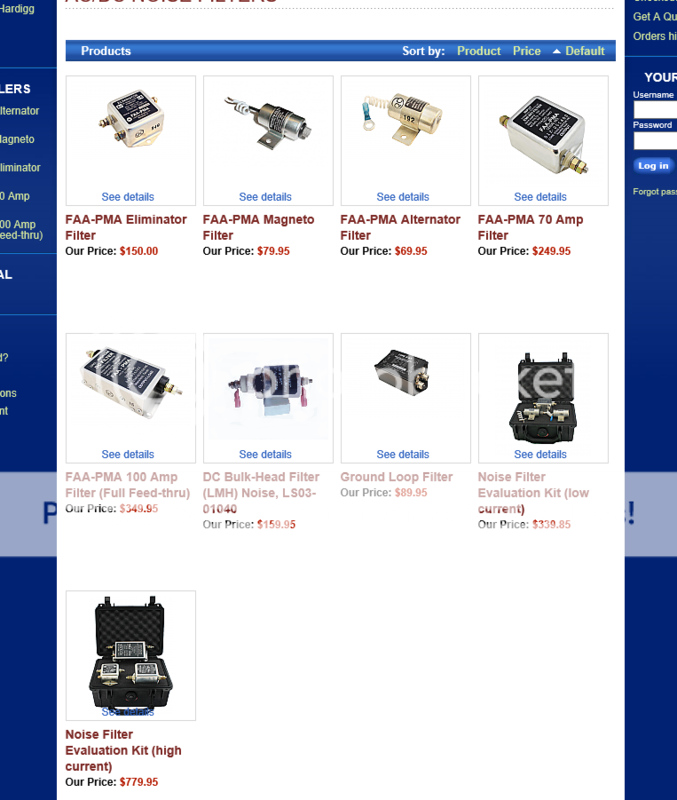James331
Ejection Handle Pulled
- Joined
- Apr 18, 2014
- Messages
- 20,309
- Display Name
Display name:
James331
Hey guys, so I just noticed after flying today, while on the ground after a .7 flight in 0C - -10C OATs I have that dang beeeep beeeep beeeep slightly tied into RPM very faint in my headset, if I turn the alternator off it doesn't do it anymore, what's the fix for that, other than not turning the alternator on lol
Thanks!
Thanks!