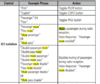Penguinforce
Pre-takeoff checklist
We have a Garmin GTN 650 WAAS GPS and a Garmin GMA 350 Audio Panel equipped in our plane. The pilot and copilot can hear the back two passengers talking when there is no chatter on the frequency we are on but the second either another plane or ATC talks, whether to us or another plane, the back passengers get muted and we cannot hear them. We had an emergency where this really did not help us as the back passenger was trying to communicate with us but we could not hear us as ATC was directing other planes at that moment over the frequency.
I have looked everywhere in the manual for both devices but I do not know how to fix this and Garmin support offers little help. I was wondering if anyone has had this issue and if you have been able to make it so the back passengers don't get automatically muted when there is talk on the current frequency you're on. (Quick note, I'm not talking about the isolation modes where you can turn on or off the pilot, copilot or passengers. All intercom mode is activated but the back passengers STILL get muted during chatter on the radio)
I have looked everywhere in the manual for both devices but I do not know how to fix this and Garmin support offers little help. I was wondering if anyone has had this issue and if you have been able to make it so the back passengers don't get automatically muted when there is talk on the current frequency you're on. (Quick note, I'm not talking about the isolation modes where you can turn on or off the pilot, copilot or passengers. All intercom mode is activated but the back passengers STILL get muted during chatter on the radio)