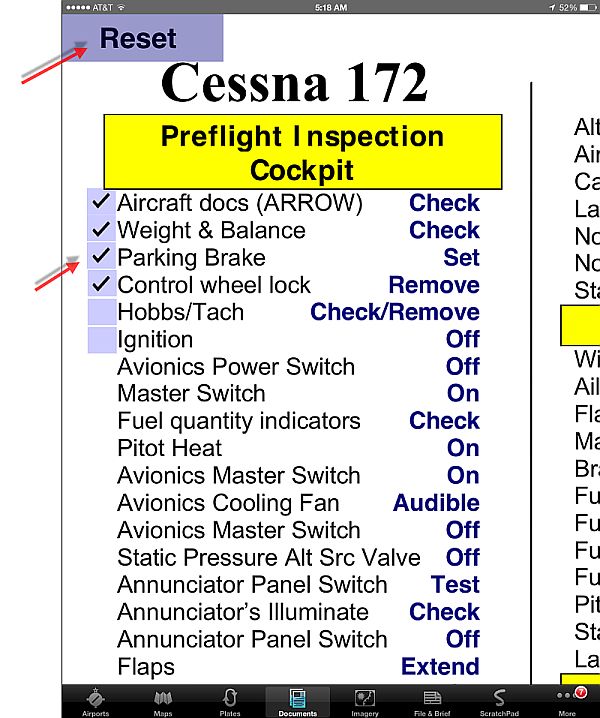Hey guys,
I just got the iPad yoke ram mount and combined with foreflight and an external GPS it makes for an awesome flying accessory. Since I usually have my checklist up on the yoke mount, I was thinking of replacing it with an iPad checklist app. I checked out the AirCheck and foreflight checklist apps but they are both iPhone apps that have to be stretched out. Is there a proper interactive checklist app for the iPad that allows adding and editing checklist items?
Thanks!
I just got the iPad yoke ram mount and combined with foreflight and an external GPS it makes for an awesome flying accessory. Since I usually have my checklist up on the yoke mount, I was thinking of replacing it with an iPad checklist app. I checked out the AirCheck and foreflight checklist apps but they are both iPhone apps that have to be stretched out. Is there a proper interactive checklist app for the iPad that allows adding and editing checklist items?
Thanks!