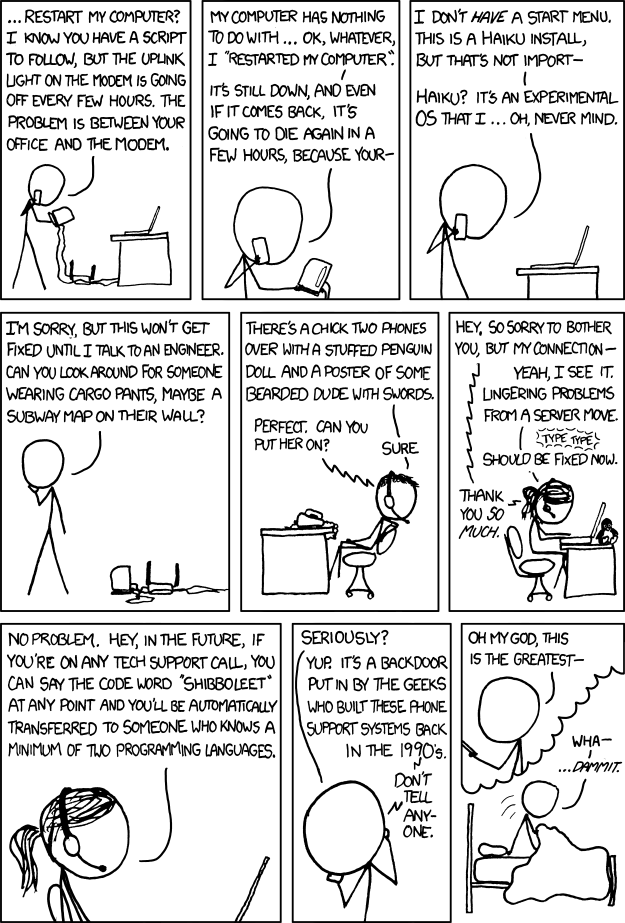Followup on this old issue of modem dropping offline then staying off, it is now resolved.
Not the root cause of it dropping offline, but a workaround that has proven 100% effective so far.
Installed one of these:
https://www.amazon.com/dp/B0792S1DGZ/ref=cm_sw_em_r_mt_dp_U_GVJFDbYED62PD
Occasionally the modem will go down transiently, and will be well into the reboot cycle by the time I go to check on it.
Would be nice to know the cause, but at least there is a workaround.
Not the root cause of it dropping offline, but a workaround that has proven 100% effective so far.
Installed one of these:
https://www.amazon.com/dp/B0792S1DGZ/ref=cm_sw_em_r_mt_dp_U_GVJFDbYED62PD
Occasionally the modem will go down transiently, and will be well into the reboot cycle by the time I go to check on it.
Would be nice to know the cause, but at least there is a workaround.