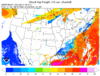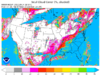EdFred
Taxi to Parking
There used to be some good stuff for that, but the gov decided to cut that for some reason.
https://aviationweather.gov/gfa/ only goes out 18 hours.
http://www.usairnet.com/cgi-bin/launch/code.cgi doesn't give tops, but gives coverage and bases.
Anything out there that will let me know 2 days from now what expected tops/coverages are?
https://aviationweather.gov/gfa/ only goes out 18 hours.
http://www.usairnet.com/cgi-bin/launch/code.cgi doesn't give tops, but gives coverage and bases.
Anything out there that will let me know 2 days from now what expected tops/coverages are?