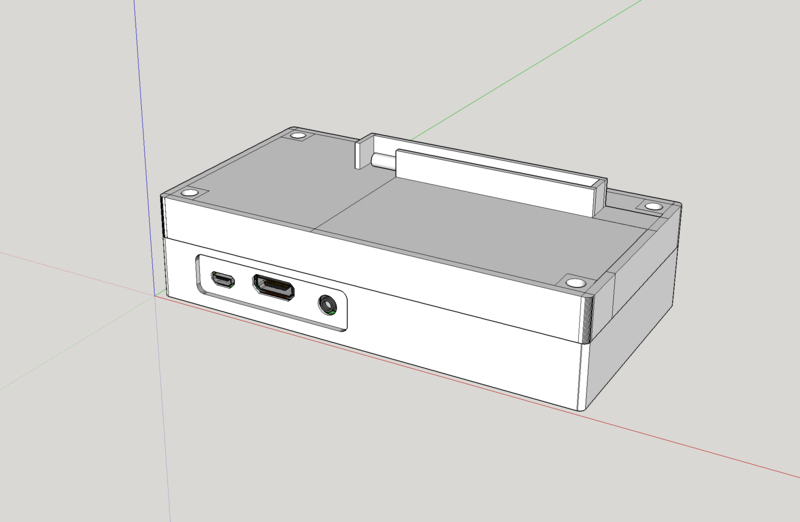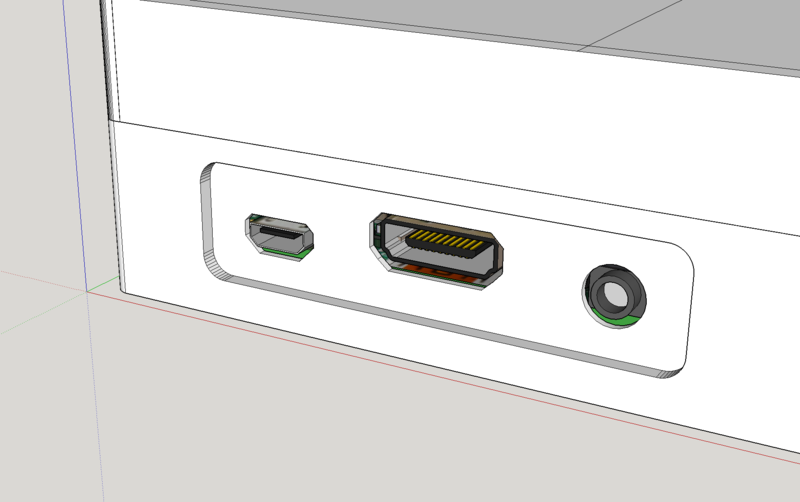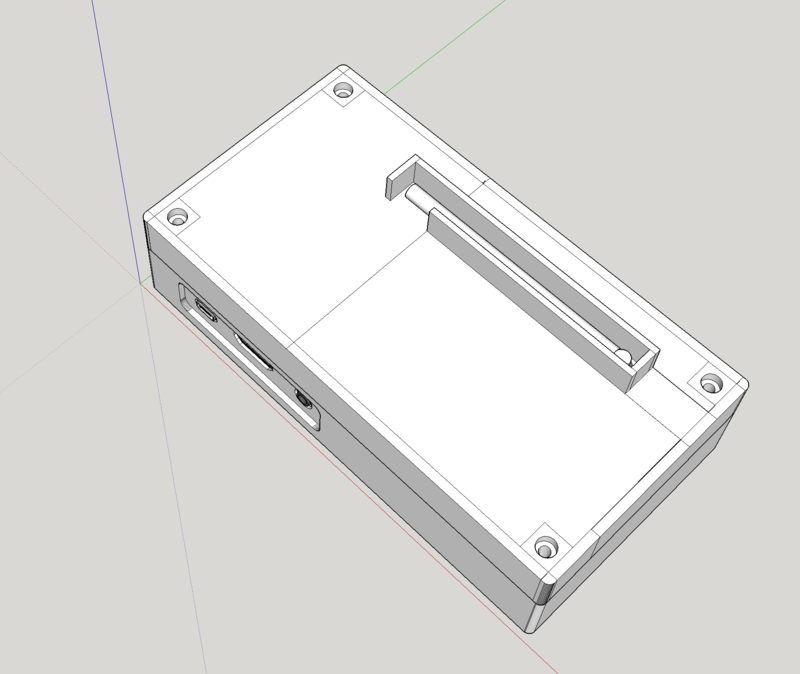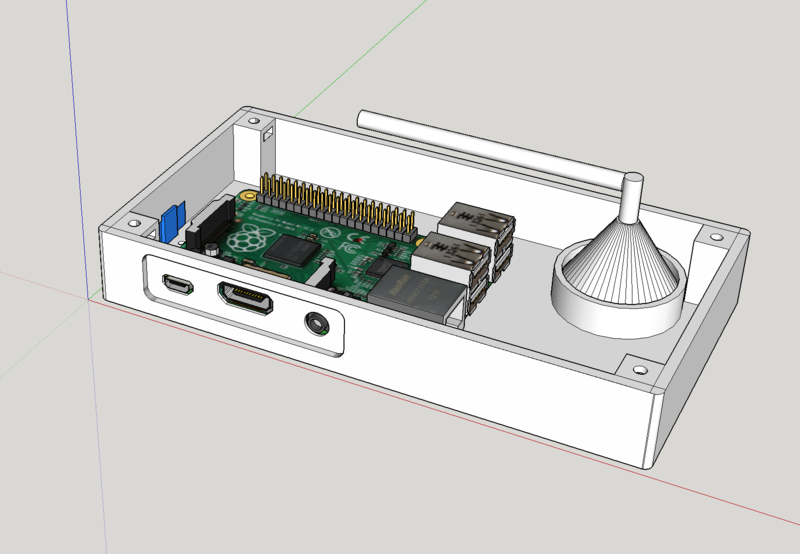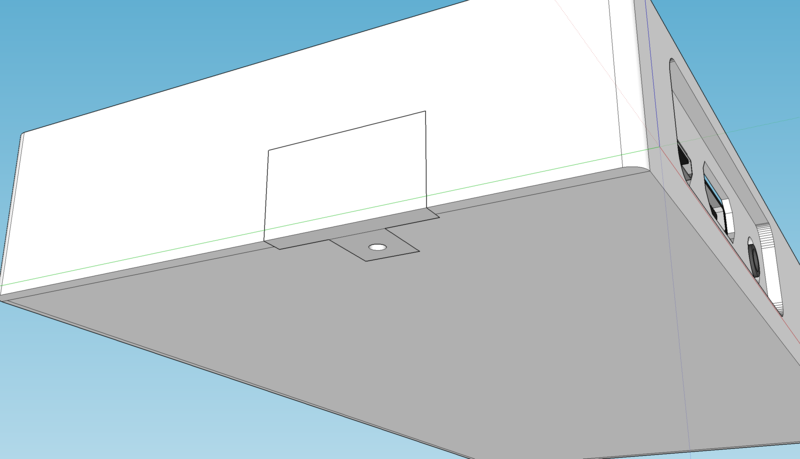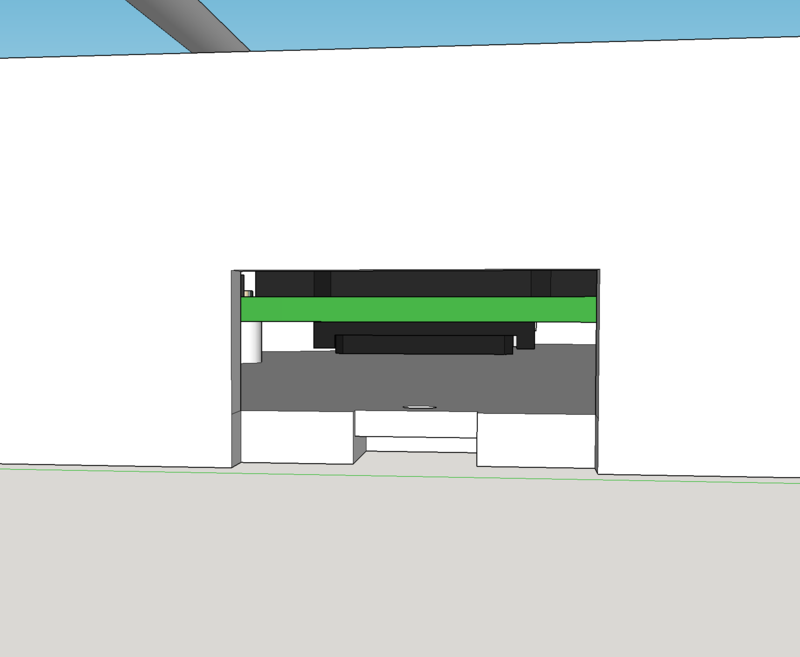cgrab
Pattern Altitude
I am running AVARE and have installed the External I/O Plugin. Using the RPi I'm able to see traffic but not weather. I have V0.2r1 of Stratux loaded.
What do I need to do to get weather?
What do I need to do to get weather?