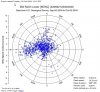- Joined
- Jul 4, 2006
- Messages
- 5,128
- Location
- Lincoln, Nebraska
- Display Name
Display name:
Jason W (FlyNE)
nevermind. i had poorly set up my notifications so that when the ceiling improved for a short while the IFR note was no longer active. but i had set up MVFR and VFR notifications with visibility requirements. Ceiling was Marginal but Vis was good so no notification was sent. then it went back down to IFR so i got a new notification. I had not set it up to send a notification when it was no longer active.
Ahhh.. The infamous loose nut behind the keyboard problem. Happens all the time...
PEBCAK