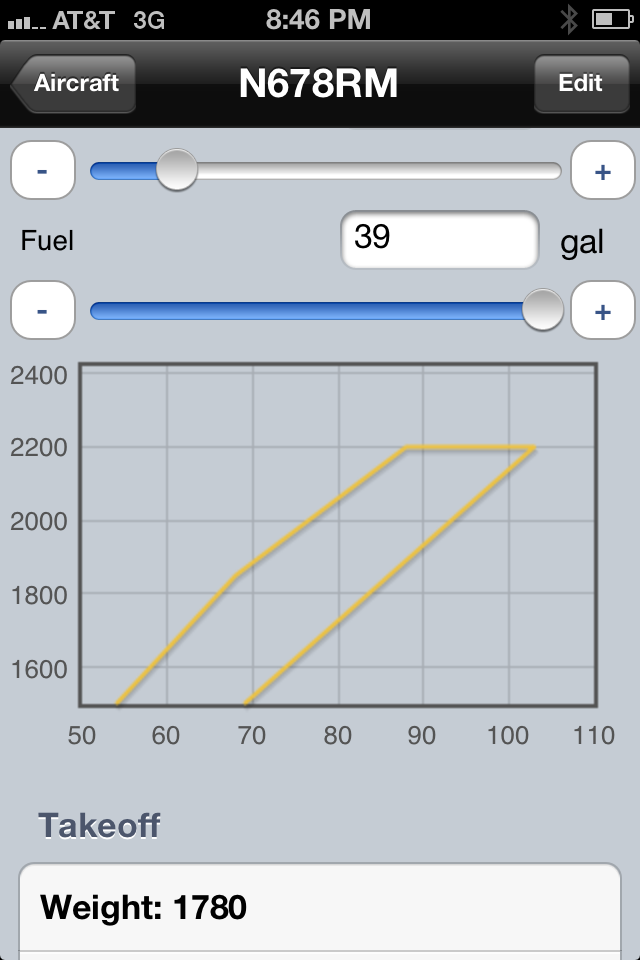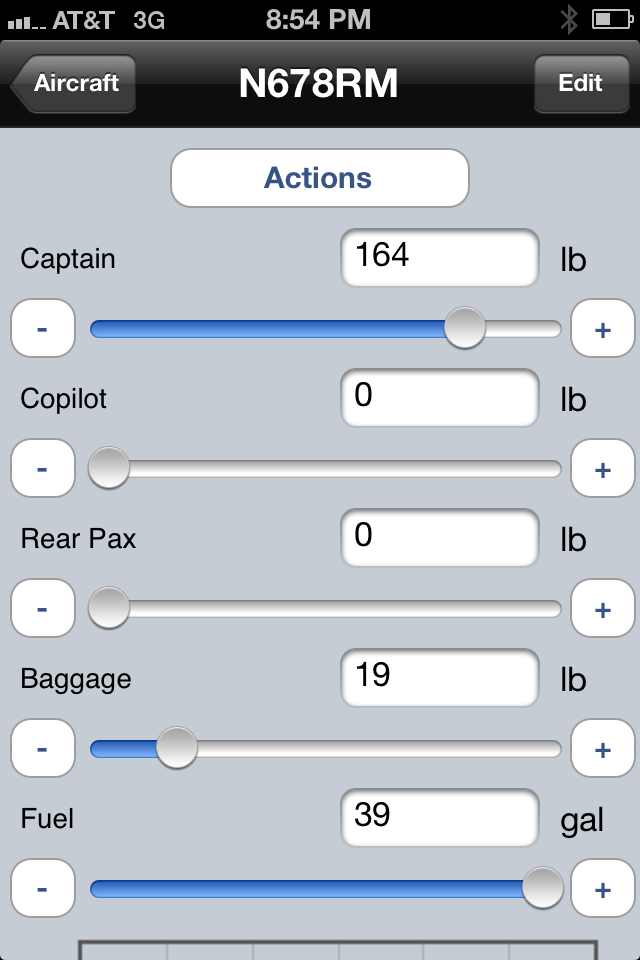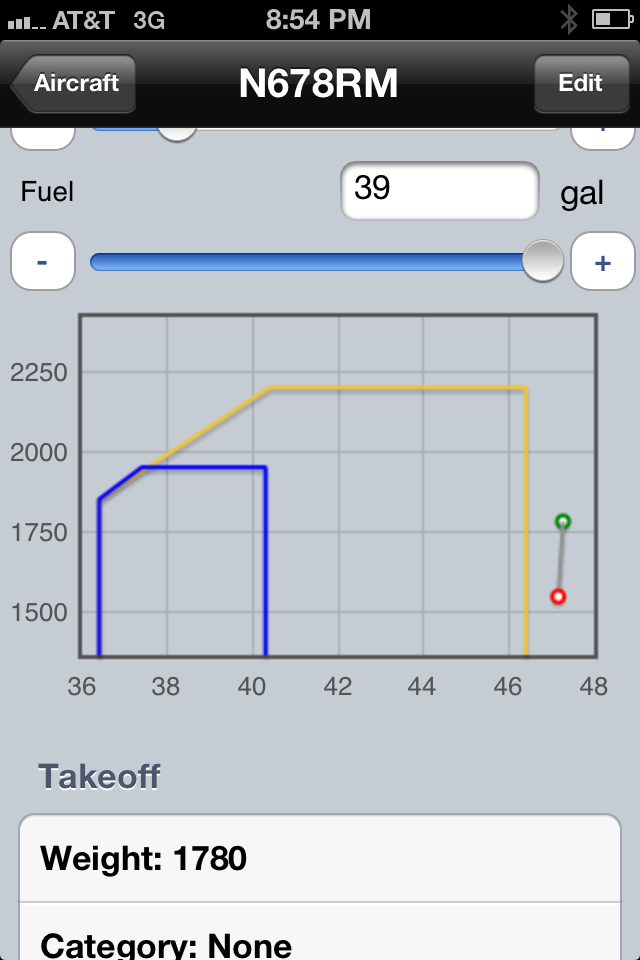loudbagel
Pre-takeoff checklist
- Joined
- Jan 16, 2011
- Messages
- 102
- Display Name
Display name:
Hummingbird Saltalamacchia
So I need a little bit of help setting up WnB pro for my plane.
1. I entered the following stations in, using mom/wt to determine arm
Then copied the following envelope points in using the POH graph
Then slid my weight into the captain spot (165lbs) full fuel (39 gal) plus 20 pounds of baggage, this is clearly within the weight and balance limitations for the 172 however this app does not recognize that and wont even show me near the correct wt and mom ??
Any ideas on how to figure this out would be appreciated!
1. I entered the following stations in, using mom/wt to determine arm
- Empty Aircraft- 47.84
- Captain - 36
- Copilot 36
- Rear Pax 70
- Baggage- 95
- Fuel 48
- Oil - -.2
Then copied the following envelope points in using the POH graph
- 54/1500
- 68/1850
- 88/2200
- 103/2200
- 69/1500
Then slid my weight into the captain spot (165lbs) full fuel (39 gal) plus 20 pounds of baggage, this is clearly within the weight and balance limitations for the 172 however this app does not recognize that and wont even show me near the correct wt and mom ??
Any ideas on how to figure this out would be appreciated!