TknoFlyer
Pre-takeoff checklist
I suppose there is a difference between removing and hiding, but you can minimize the ribbon to what effectively becomes a menu bar.
Tell me! Puh leeze!
Right click on the ribbon, select "Minimize the Ribbon" (Ribbon1.jpg). Observe more usable screen real estate (Ribbon2.jpg).


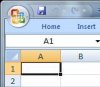
 Anyway...) But Sharepoint actually does about as good a job as can be done with such things which are, by their nature, bound to get ugly at times.
Anyway...) But Sharepoint actually does about as good a job as can be done with such things which are, by their nature, bound to get ugly at times.