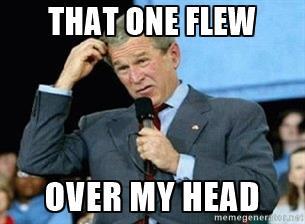Is that $30 for the new improved Yagi or the old one? I am 350 feet from a wireless router inside an insulated metal building, think I have a shot with an antenna inside my metal hangar?
Gain is gain, mostly. If you’re getting a signal in there now, and you’re on the edge, capturing a little more, or talking back a little better, should work.
Where that falls apart is when there’s strong interfering signals. You’re also raising those with more antenna (or overall system) gain. Example is a high gain vertical — you’ll just suck in more crap along with your desired signal. But a high gain yagi, maybe you can put the offending interference in one of the nulls of the antenna pattern, as one example.
Have you characterized the problem direction and reason for your drops? Which way is the signal failing and is it due to lack of signal or being wiped out by other nearby signals at one end or the other? Obviously these time sharing systems are supposed to play nice, but they often suffer from the “hidden node” problem.
Example: You’re using 2.4 GHz and over at the FBO building seven other access points can be heard by the AP you’re talking to. We will say for simplicity that the people setting those up understand on 802.11b that there’s only three non-overlapping channels and all seven APs being heard are on channels 1, 6, and 11. (Intermediate channels in 802.11b are just stupid. But anyway...)
Let’s say your link is on channel 1 and there’s two other APs and their clients also on channel 1 also being heard at the AP over at the FBO.
Your signal may be plenty strong, as may theirs over there, and those APs may not hear your hangar end of your link. Therefore they don’t know when to “be quiet” when your hangar end is transmitting. So collisions happen constantly and everything constantly re-tries per the timing rules of 802.11b. If it happens too much, your link drops and has to be constantly re-established.
Just one of many examples. 2.4 GHz also suffers from even sillier stuff like leaky microwave ovens. LOL.
To REALLY know if your gain antenna will fix the problem, you have to know what the problem is first. And that means a site survey with something that can listen to the local mess and analyze it. Most analyzers can analyze data but can’t see raw noise, or vice-versa.
But the reality is... for $30, nobody bothers characterizing it because someone will slap up another AP in the area and add 100 clients to it tomorrow anyway. You just slap the $30 antenna up, and see if it works. And often you become THEIR new problem, so they go get a bigger antenna... and the problem continues.
If you CAN make a hop in 5 GHz, it’s usually better. Because you at least get the channel to yourself and it’s often quieter, overall. Harder to make the hop but lots less legitimate and environmental interference usually. 2.4 is often a massive wasteland of noise and interference in cities these days. Just depends on what’s around. The protocols do amazingly well considering the mess they operate in nowadays.