AggieMike88
Touchdown! Greaser!
- Joined
- Jan 13, 2010
- Messages
- 20,805
- Location
- Denton, TX
- Display Name
Display name:
The original "I don't know it all" of aviation.
I want to launch a video from within a PowerPoint stack.
I have it saved on my MacBook hard drive as an MP4.
But when I click the control button I set up to "hyperlink" to an external item and launch the video, I get this warning.
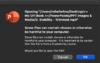
Anyone in the PoA hive mind have an idea how to have that not show up?
(Google-Fu failed me as I wasn't able to find the answer myself quickly)
I have it saved on my MacBook hard drive as an MP4.
But when I click the control button I set up to "hyperlink" to an external item and launch the video, I get this warning.
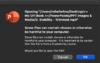
Anyone in the PoA hive mind have an idea how to have that not show up?
(Google-Fu failed me as I wasn't able to find the answer myself quickly)
