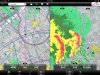I had a quick trip up to KFAR this this evening to drop the Mrs off to help her folks for a couple of days. I decided it was time to evaluate AOPA's FlyQ EFB.
I have to say, I'm impressed. It has some of the key features I love about Garmin Pilot (split screens, integrated timer, graphical download selections) but they've done it without the frustrating menu. You have more direct access to features similar to the way ForeFlight does it.
I also like the way the implemented their approach chart feature...they have rotated the SIDs and STARs to be right-reading. ForeFlight let's you rotate them and remembers the rotation selection, but FlyQ has done it for you.
The biggest differentiator from GP and FF is the synthetic vision, which works great in split screen mode, allowing you to have the SV on one side and an en route or approach chart on the other.
The discounted price for AOPA members make it the least costly solution out there. They also have a bundle with the Dual ADS-B/GPS for $699 which looks pretty compelling. I'd love to hear some pireps on that unit.
I have to say, I'm impressed. It has some of the key features I love about Garmin Pilot (split screens, integrated timer, graphical download selections) but they've done it without the frustrating menu. You have more direct access to features similar to the way ForeFlight does it.
I also like the way the implemented their approach chart feature...they have rotated the SIDs and STARs to be right-reading. ForeFlight let's you rotate them and remembers the rotation selection, but FlyQ has done it for you.
The biggest differentiator from GP and FF is the synthetic vision, which works great in split screen mode, allowing you to have the SV on one side and an en route or approach chart on the other.
The discounted price for AOPA members make it the least costly solution out there. They also have a bundle with the Dual ADS-B/GPS for $699 which looks pretty compelling. I'd love to hear some pireps on that unit.