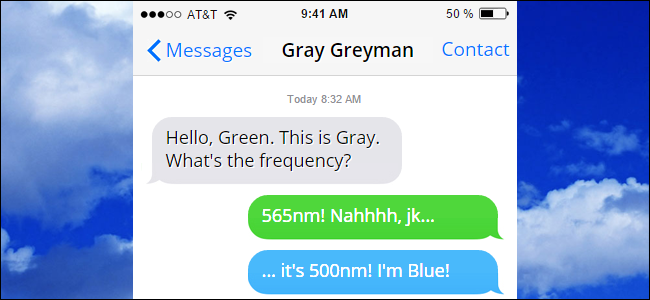So just use the tethering the way it was intended to be used
Sorry Jim, I think this is nonsense and I can confirm that for Android.
I can confirm that with Android the WiFi Hotspot is identical in function to any other WiFi Hotspot. It is a combined Wireless Access Point and Router to use the networking terminology.
You can connect over the internet, you can connect to OTHER devices on the local network and you can indeed connect to services provided by the Hotspot device too. The latter in the case of Apple seems to include Airdrop.
I suspect that it is the same with Apple, although they are well known for making easy stuff hard, so maybe it is different from the Android hotspot?
A few minutes ago I connected a PC and a Tablet to an Android phone hotspot. I can ping the tablet from the PC. I have previously used an FTP server on the phone providing the hotspot from an FTP client on a PC and copied files between the PC and the phone.
Looks like you can have an ftp server on your iPhone too.
https://www.iosappweekly.com/iphone-ftp-server-transfer-fileexplorer/
So there are two examples of services provided on the local network by the iPhone.
Looks like Apple may be making easy things hard - don't have one to test.
https://h30434.www3.hp.com/t5/Noteb...er-to-my-Iphone-personal-hotspot/td-p/6403608
"2019 ... I just purchased a HP 3720 Deskjet printer and nowhere on the box or in the documents that were in the box there is a warning that only routers can be used and no hotspots as mentioned above by a HP employee! The excuse is that it is Apple that are causing this problem."
"HP printers refuse connection to a filtered hotspot/router. Apple does not allow iPhone hotspot settings to turn off filtering, nor does it allow hotspot settings to allow a specific printer's macaddress through the filter.
Seems that if Brother can design printers that does not refuse a filtered connection, then Hp could also. And Apple, instead of protecting us from ourselves, should give us hotspot settings."