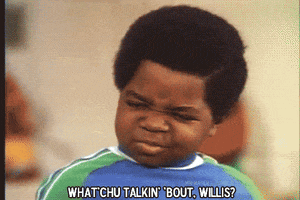AggieMike88
Touchdown! Greaser!
- Joined
- Jan 13, 2010
- Messages
- 20,805
- Location
- Denton, TX
- Display Name
Display name:
The original "I don't know it all" of aviation.
So I know the basics of doing form letters in word using a data table.
But that's for when each page just uses each column one time, then saves that letter as a page, and creates a new page with the new data/letter.
What I have a need to do is fill out the form I've attached. This is something that the State of Texas requires when I surrender the vehicle titles to the DMV. Unfortunately, Texas has not caught up with the modern age of allow me to just upload to a secure site, print out a receipt and then surrender the titles with that receipt. This form is part of a book with carbon paper that I fill out by hand.
Recently I confirmed that they will accept a reproduction that looks near exact, but printed out on the laser printer with the data blocks filled in.
I have the data they ask for in my inventory system and can put it into an excel sheet.
My question I haven't answered by googling is how to get the mail merge function to fill in the 10 lines, save that page, then fill in another 10 lines. Everything I have found so far is just take one line/record of data, fill in the blanks, then start a new page with the next line/record.
So anyone have any instructions on how to make the system go 10 records at a time?
If I can crack this nut, it will save quite a bit of time each month and cramped up hands.
But that's for when each page just uses each column one time, then saves that letter as a page, and creates a new page with the new data/letter.
What I have a need to do is fill out the form I've attached. This is something that the State of Texas requires when I surrender the vehicle titles to the DMV. Unfortunately, Texas has not caught up with the modern age of allow me to just upload to a secure site, print out a receipt and then surrender the titles with that receipt. This form is part of a book with carbon paper that I fill out by hand.
Recently I confirmed that they will accept a reproduction that looks near exact, but printed out on the laser printer with the data blocks filled in.
I have the data they ask for in my inventory system and can put it into an excel sheet.
My question I haven't answered by googling is how to get the mail merge function to fill in the 10 lines, save that page, then fill in another 10 lines. Everything I have found so far is just take one line/record of data, fill in the blanks, then start a new page with the next line/record.
So anyone have any instructions on how to make the system go 10 records at a time?
If I can crack this nut, it will save quite a bit of time each month and cramped up hands.