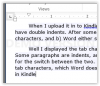Sac Arrow
Touchdown! Greaser!
- Joined
- May 11, 2010
- Messages
- 20,349
- Location
- Charlotte, NC
- Display Name
Display name:
Snorting his way across the USA
Okay this is frustrating.
So I have a document which has lots of paragraphs, and lots of dialogue. I do first line indents on my paragraphs, as it is fiction work.
When I upload it in to Kindle format, roughly half the paragraphs have indents, and half have double indents. After some research, I learned that a) you can display the tab characters, and b) Word either sets a tab or an indent, depending on the point of insertion.
Well I displayed the tab characters, and low and behold, they were the smoking gun. Some paragraphs are indents, and some are tabs. There appears to be no rime or reason for the switch between the two. Kindle already treats a new paragraph as an indent, and any tab characters, which Word does not display as a double indent, show up as a double indent in Kindle.
Since there does not appear to be a character for an indent, replacing the tabs with indents are not as simple as doing a find and replace. There appears to be macro solutions for doing that, but they are complex. So I guess I'm stuck removing them manually for now. I'll have the document edited before I figure out how to code a macro.
So the question is, for you Wordsmiths, is there a way to force Word to only use indents, and not tabs? In the autoformat option, you can force it to use tabs, but not the other way around as far as I can tell.
So I have a document which has lots of paragraphs, and lots of dialogue. I do first line indents on my paragraphs, as it is fiction work.
When I upload it in to Kindle format, roughly half the paragraphs have indents, and half have double indents. After some research, I learned that a) you can display the tab characters, and b) Word either sets a tab or an indent, depending on the point of insertion.
Well I displayed the tab characters, and low and behold, they were the smoking gun. Some paragraphs are indents, and some are tabs. There appears to be no rime or reason for the switch between the two. Kindle already treats a new paragraph as an indent, and any tab characters, which Word does not display as a double indent, show up as a double indent in Kindle.
Since there does not appear to be a character for an indent, replacing the tabs with indents are not as simple as doing a find and replace. There appears to be macro solutions for doing that, but they are complex. So I guess I'm stuck removing them manually for now. I'll have the document edited before I figure out how to code a macro.
So the question is, for you Wordsmiths, is there a way to force Word to only use indents, and not tabs? In the autoformat option, you can force it to use tabs, but not the other way around as far as I can tell.