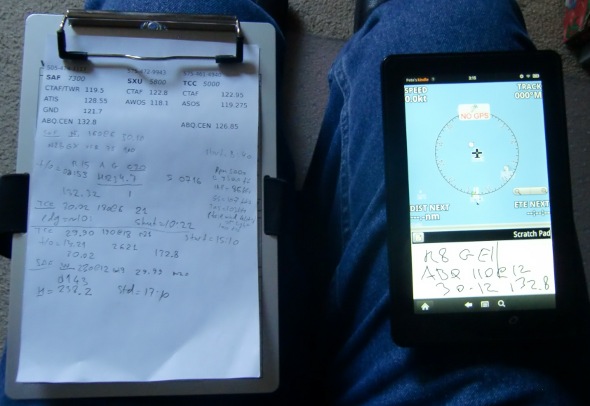steamee
Pre-takeoff checklist
- Joined
- Jun 1, 2009
- Messages
- 102
- Display Name
Display name:
Steamee
Hi. I was wondering if anyone has tried using a Kindle or Kindle Touch in the cockpit? I don't own either, but they're cheap enough that I've considered getting one if I had some other use for it besides just reading prose (which I don't do a lot of).
I'm not talking about running full navlog, moving maps, or electronic E6B apps, but merely displaying some airport diagrams or checklists that I can compile in PDF or E-book format. The combination of high visibility screen and awesome battery life seems perfect for the sunny day casual flying I do.
The G1000 has all the electronics I can manage and more so please don't tell me to get an iPad or an Android tablet. If anything I wish to avoid the vitriol over on that Galaxy Tab post.
I'm not talking about running full navlog, moving maps, or electronic E6B apps, but merely displaying some airport diagrams or checklists that I can compile in PDF or E-book format. The combination of high visibility screen and awesome battery life seems perfect for the sunny day casual flying I do.
The G1000 has all the electronics I can manage and more so please don't tell me to get an iPad or an Android tablet. If anything I wish to avoid the vitriol over on that Galaxy Tab post.