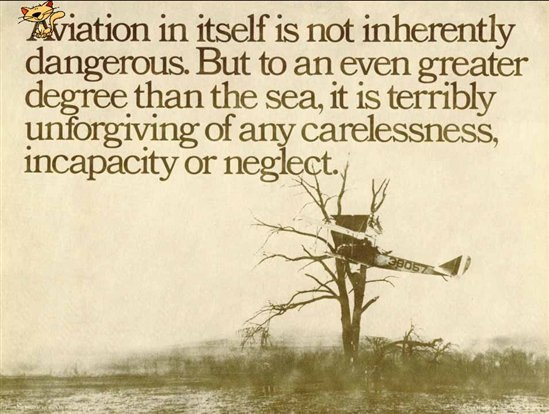Bill
Touchdown! Greaser!
- Joined
- Mar 2, 2005
- Messages
- 15,103
- Location
- Southeast Tennessee
- Display Name
Display name:
This page intentionally left blank
Thanks again for all the input.
I recently bought the iPad Air 128GB +GPS/cellular. I justified it by noting I was replacing both an iPad 1 and an older Macbook that had just died. I didn't want to replace both, so bought the loaded iPad as a compromise.
The iPad serves three uses:
1.) Aviation running FF
2.) Web surfing and email
3.) Photo and video storage/manipulation using iPhoto and iMovie
Thus the reasons for going full memory.
To add usefulness, I also bought this bluetooth keyboard folio:
http://www.amazon.com/Kensington-Ke...ywords=kensington+keyboard+folio+for+ipad+air
With this I get all of the usefulness of the iPad and most of the usefulness of a cell enabled netbook. Works for me and I love typing on a real keyboard.