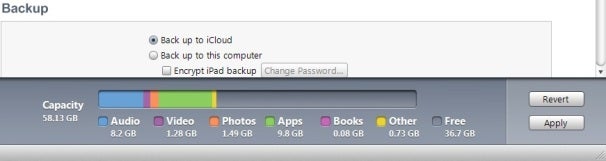flhrci
Final Approach
I upgraded my iPhone today from iOS 4.0. Had to download the latest itunes first, then reboot. Two tries ended with "unknown error" and a restore of my iPhone. no losses noted.
The third try afte I decided to reboot one mroe time resulted in what looked like a lengthy restore process as that is all oiTuens said it was doing. I did nto expect it to work this time.
The computer eventually appeared stuck in a "restoring iPhone" scenario for a long time. I pressed the home button on the phone to light the screen up and it was waiting on a bunch of responses from me. iOS 5 was there. I answered all the questions and the computer was still stuck on the restore. teh phone came to normal with none of my apps or my music. email and phone functions were all normal in appearance.
I terminated iTunes forcifully, Windows 7, and restarted it. Hooekd the phone up. iTuens now wants to restore the phone to prvious staste and load apps. I ran out of time as I spent roughly two hours on this fisaco and had to go to work. The phone at least is not bricked. That happened wit hthe first try of iOS 4.0 when it first came out.
I checked my iPod folder and all the music and videos and everything lese iPod related is gone. Playlists, music, etc are still on the computer thankfully. Hours probably to completely restore all that abnd the apps.
Jsut a heads up what to expect. I hope my iPad is easier to upgrade. ANyways, I am not real happy with the Aplle flunkies on thsi one. They failed badly. Microsoft does better with their service packs generally.
David
The third try afte I decided to reboot one mroe time resulted in what looked like a lengthy restore process as that is all oiTuens said it was doing. I did nto expect it to work this time.
The computer eventually appeared stuck in a "restoring iPhone" scenario for a long time. I pressed the home button on the phone to light the screen up and it was waiting on a bunch of responses from me. iOS 5 was there. I answered all the questions and the computer was still stuck on the restore. teh phone came to normal with none of my apps or my music. email and phone functions were all normal in appearance.
I terminated iTunes forcifully, Windows 7, and restarted it. Hooekd the phone up. iTuens now wants to restore the phone to prvious staste and load apps. I ran out of time as I spent roughly two hours on this fisaco and had to go to work. The phone at least is not bricked. That happened wit hthe first try of iOS 4.0 when it first came out.
I checked my iPod folder and all the music and videos and everything lese iPod related is gone. Playlists, music, etc are still on the computer thankfully. Hours probably to completely restore all that abnd the apps.
Jsut a heads up what to expect. I hope my iPad is easier to upgrade. ANyways, I am not real happy with the Aplle flunkies on thsi one. They failed badly. Microsoft does better with their service packs generally.
David