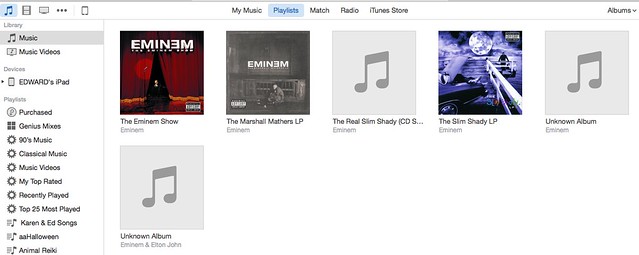Unit74
Final Approach
- Joined
- Mar 8, 2014
- Messages
- 6,992
- Display Name
Display name:
Unit74
Held off on updating and got tired of looking at the update icon. Knew I should have left it because now my safari locks up everything, webpages load slow and Foreflight takes twice as long to load.
Any way I cn revert back to the previous working versions? This is ridiculous. Started immediately after the update.
Any way I cn revert back to the previous working versions? This is ridiculous. Started immediately after the update.