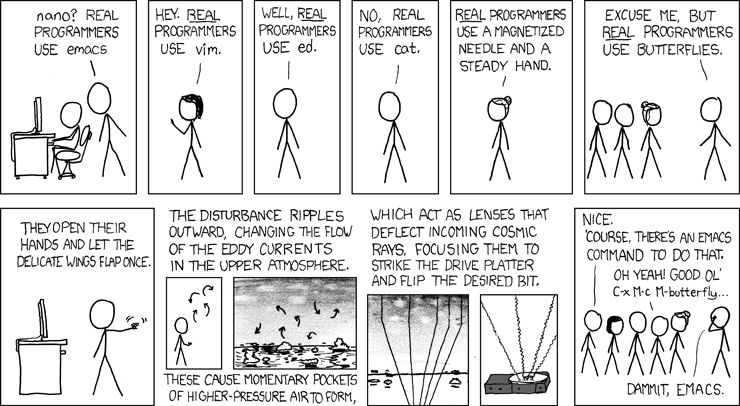CJones
Final Approach
I'm trying to update some php/html files on my website. I'm trying to open them with Notepad, but when I save the files, the word wrap goes haywire and totally screws up the layout of the code itself. Unfortunately, the code I am editing is poorly commented, so when the wordwrap gets screwed up, it comments out portions of the code.
I've tried screwing with the wordwrap settings, but I can't get it to work. Wordpad is even worse - it doesn't even open it correctly the first time.
Anybody have tips for an easy basic text editor I can use to edit php/html files?
Thanks...
I've tried screwing with the wordwrap settings, but I can't get it to work. Wordpad is even worse - it doesn't even open it correctly the first time.
Anybody have tips for an easy basic text editor I can use to edit php/html files?
Thanks...