I know I gotta Google more to find the hot setups in the home network/tech forums
Today I had a hangr buddy come by and we started rewiring my phone setup. The house had at least layers of of installs - Original 1960 not even twisted pair. Early Comcrap VOIP mashup and my business POTS line add.
We started working toward a home run with twisted pair, starting a new Cat 5e feed from the NID. We picked a corner of the laundry room for the wiring wall where I'll install power and mount some shelves. I wish I had a nice cabinet to put it all in. Maybe I'll check out some home salvage for some kitchen cabinets.
My plan which I had to talk my buddy into, is to use a 100 block for telco wired with jumpers vis: http://www.homephonewiring.com/blocks.html (bottom of the page) even though it occurred to me that only the feed will carry high speed data on DSL as far as the DSL modem. I guess the 110 (vs 66) block and as much cat 5 cable as practical would serve for future use.
I'm thinking I should (inspiration!) put in two surface mount or panel RJ-11 jacks for NID-> DSL and then DSL filter -> to all phones on the 110 block! (THAT'S what that guy is trying to explain!)
I'm going to run Cat 6 for Gigabit Ethernet everywhere with some rooms getting multiple feeds. I had bought a whole bunch of long Cat 6 cables from monoprice with the idea being I'd just leave them coming out off the walls and avoid the hassle of crimping plugs.
Now my buddy inspired me to use the too many modular jacks and plates I've picked up in moments of motivation over the years.
So I'm think I'll go so far as to put in a CAT 6 patch panel and run short Cat 6 jumpers to the switch(es): http://cgi.ebay.com/ws/eBayISAPI.dll?ViewItem&ssPageName=STRK:MEWAX:IT&item=380127545184
I'm going to have TWO networks: video and data. I'll have UVerse TV soon.
Question: I have Cat 5e Leviton modular jacks. Will using those cause me grief at 1000mb on CAT 6 cable?
I'd appreciate any advice and pictures of nice setups.
Today I had a hangr buddy come by and we started rewiring my phone setup. The house had at least layers of of installs - Original 1960 not even twisted pair. Early Comcrap VOIP mashup and my business POTS line add.
We started working toward a home run with twisted pair, starting a new Cat 5e feed from the NID. We picked a corner of the laundry room for the wiring wall where I'll install power and mount some shelves. I wish I had a nice cabinet to put it all in. Maybe I'll check out some home salvage for some kitchen cabinets.
My plan which I had to talk my buddy into, is to use a 100 block for telco wired with jumpers vis: http://www.homephonewiring.com/blocks.html (bottom of the page) even though it occurred to me that only the feed will carry high speed data on DSL as far as the DSL modem. I guess the 110 (vs 66) block and as much cat 5 cable as practical would serve for future use.
I'm thinking I should (inspiration!) put in two surface mount or panel RJ-11 jacks for NID-> DSL and then DSL filter -> to all phones on the 110 block! (THAT'S what that guy is trying to explain!)
I'm going to run Cat 6 for Gigabit Ethernet everywhere with some rooms getting multiple feeds. I had bought a whole bunch of long Cat 6 cables from monoprice with the idea being I'd just leave them coming out off the walls and avoid the hassle of crimping plugs.
Now my buddy inspired me to use the too many modular jacks and plates I've picked up in moments of motivation over the years.
So I'm think I'll go so far as to put in a CAT 6 patch panel and run short Cat 6 jumpers to the switch(es): http://cgi.ebay.com/ws/eBayISAPI.dll?ViewItem&ssPageName=STRK:MEWAX:IT&item=380127545184
I'm going to have TWO networks: video and data. I'll have UVerse TV soon.
Question: I have Cat 5e Leviton modular jacks. Will using those cause me grief at 1000mb on CAT 6 cable?
I'd appreciate any advice and pictures of nice setups.

 And do what with it? It's not like I own anything that has fiber ports.
And do what with it? It's not like I own anything that has fiber ports.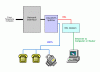

 Outta be a law.
Outta be a law.