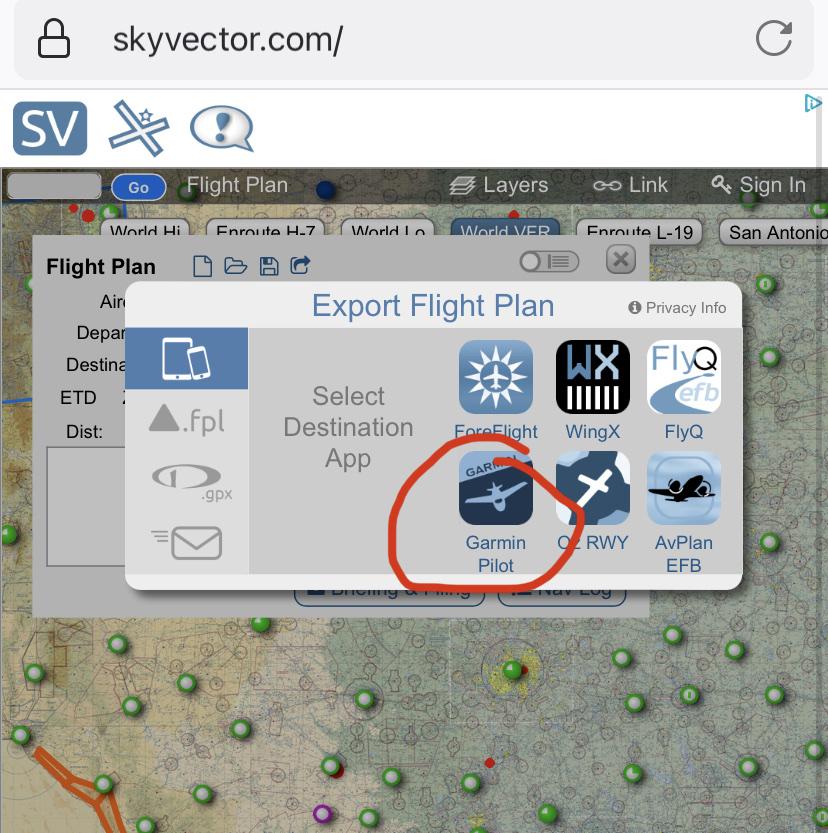plongson
Pre-Flight
I've looked and really cannot find a solid answer...
Is there a way to build waypoints and routes on the PC and import them into Garmin Pilot? Every app and program in the free world has a way to interface and share data...even tight a$$ Google Earth and Maps can import and export data.
Is this possible with Garmin Pilot?
Is there a way to build waypoints and routes on the PC and import them into Garmin Pilot? Every app and program in the free world has a way to interface and share data...even tight a$$ Google Earth and Maps can import and export data.
Is this possible with Garmin Pilot?