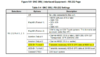Good Afternoon,
I am new to this site and new to aircraft ownership in general. I recently purchased a Piper Cherokee with no radios and with the help and guidance, and oversite of a qualified A&P/ IA, I built a wiring harness and installed all Garmin equipment, a GMA 340, GNC 355, SL-40, and a GTX 330 ES. when we first powered everything up I had a "No ADSB" message on the transponder but after working with Garmin tech support I was able to set it up correctly. I am using the GNC 355 as the GPS, Now there is no error message and it does show the "R" in the corner of the screen. This weekend I let a friend fly the aircraft and while he was out I had my stratux box powered up just to see my airplane flying around... well I saw the 3 other aircraft in the pattern but not mine... what am I missing? it seems like everything is communicating as it should and I am free of error messages, yet I'm not seeing my plane show up.. I live across the street from the airport so I was well with in range and I was able to pick up other traffic in the area.
Thank you for any help in advance.
I am new to this site and new to aircraft ownership in general. I recently purchased a Piper Cherokee with no radios and with the help and guidance, and oversite of a qualified A&P/ IA, I built a wiring harness and installed all Garmin equipment, a GMA 340, GNC 355, SL-40, and a GTX 330 ES. when we first powered everything up I had a "No ADSB" message on the transponder but after working with Garmin tech support I was able to set it up correctly. I am using the GNC 355 as the GPS, Now there is no error message and it does show the "R" in the corner of the screen. This weekend I let a friend fly the aircraft and while he was out I had my stratux box powered up just to see my airplane flying around... well I saw the 3 other aircraft in the pattern but not mine... what am I missing? it seems like everything is communicating as it should and I am free of error messages, yet I'm not seeing my plane show up.. I live across the street from the airport so I was well with in range and I was able to pick up other traffic in the area.
Thank you for any help in advance.